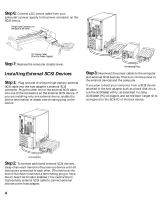Adaptec AHA-2930 Installation Guide - Page 10
Definitions of SCSISelect Settings
 |
View all Adaptec AHA-2930 manuals
Add to My Manuals
Save this manual to your list of manuals |
Page 10 highlights
Definitions of SCSISelect Settings This section defines the default settings for the host adapter. Settings for Host Adapter and All SCSI Devices The following settings are most likely to require modification. s Host Adapter SCSI ID- This option sets the SCSI ID of the host adapter. To give the host adapter the highest priority on the SCSI bus, we recommend that you leave the host adapter at its default setting of SCSI ID 7. s SCSI Parity Checking-This option determines whether the host adapter verifies the accuracy of data transferred on the SCSI bus. The default setting is Enabled. If any SCSI device connected to the host adapter does not support SCSI parity, disable SCSI Parity Checking on the host adapter and all SCSI devices. To determine if a device supports SCSI parity, read the device documentation. s Host Adapter SCSI Termination-This option sets termination on the host adapter. You can set it to Automatic, Enabled, or Disabled. We recommend that you leave this option set to its default setting of Automatic. When set to Automatic, the host adapter does the following: - If the host adapter detects that cables are connected to either its internal or external SCSI connector, it enables its terminators (the host adapter is at the end of the SCSI bus). - If the host adapter detects that a cable is connected to both its internal and external SCSI connectors, it disables its terminators (the host adapter lies between the ends of the SCSI bus). Additional Options: SCSI Device Configuration SCSI device settings allow you to configure parameters for each device on the SCSI bus. To configure a specific device, you must identify the SCSI ID assigned to that device. To determine the SCSI ID of a device, see Using the SCSI Disk Utilities on page 8. s Initiate Sync Negotiation - This option determines whether synchronous data transfer negotiation between the host adapter and a device is initiated by the host adapter. The default setting is Yes (Enabled). Set Initiate Sync Negotiation to No for devices that do not support Sync Negotiation. s Maximum Sync Transfer Rate - This option sets the maximum synchronous data transfer rate that the host adapter supports. The host adapter supports transfer rates of up to 10.0 MBytes/sec. If Initiate Sync Negotiation is set to No, then the maximum synchronous transfer rate is the maximum rate that the host adapter accepts from the device during negotiation. s Enable Disconnection - This option lets a SCSI device temporarily disconnect from the SCSI bus. This allows the host adapter to perform other operations while the SCSI device is disconnected. The default setting is Yes. Set Enable Disconnection to Yes if two or more SCSI devices are connected to the host adapter. s Send Start Unit Command - This option determines whether the Start Unit SCSI Command is sent to the device at bootup (most devices do not require this). The default setting is No. s BIOS Multiple LUN Support-This option determines whether booting from a SCSI device that has multiple LUNs is supported. The default setting is No (Disabled). Enable this option if your boot device has multiple LUNs. 9