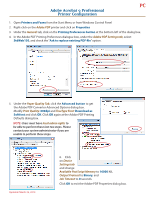Adobe 12020596 PDF Settings
Adobe 12020596 Manual
 |
View all Adobe 12020596 manuals
Add to My Manuals
Save this manual to your list of manuals |
Adobe 12020596 manual content summary:
- Adobe 12020596 | PDF Settings - Page 1
PC Adobe Acrobat 9 Professional PDF Settings Files The following is a one-time procedure to load NREL/EERE approved PDF Settings files (referred to as Distiller settings in previous Acrobat versions). Follow the instructions below to download them to the appropriate location. 1. To access the - Adobe 12020596 | PDF Settings - Page 2
PC Adobe Acrobat 9 Professional Printer Configuration 1. Open Printers and Faxes from the Start Menu or from Windows Control Panel 2. Right-click on the Adobe PDF printer and click on Properties 3. Under the General tab, click on the Printing Preferences button at the bottom left of the dialog box. - Adobe 12020596 | PDF Settings - Page 3
PC Adobe Acrobat 9 Professional Application Preferences 1. Open Acrobat 9 Professional and select Edit>Preferences>General and select Microsoft Office Excel, PowerPoint, Word, and Publisher respectively, and modify the Adobe PDF Settings: option to StdWeb150. In the case of Publisher, you may want to

PC
Updated: March 26, 2010
The following is a one-time procedure to load NREL/EERE approved PDF
Settings files (referred to as Distiller settings in previous Acrobat versions).
Follow the instructions below to download them to the appropriate location.
1.
To access the attachments (with this document open in Acrobat), click
on the
Attachments
tab (
) at the
bottom-left of the navigation pane
and
the attachments pane will appear below this document.
2.
Shift-Select the
StdWeb150.joboptions
,
StdWeb72.joboptions
, and
StdPrint.joboptions
file
attachments and click on the
Save
button, and navigate to where you want to save these
files (e.g. your Desktop or My Documents folder).
3.
Open the
Acrobat 9 Distiller
application* and choose
Settings>Add Adobe PDF
Settings
. Navigate to where you saved the .joboptions files in the previous step, shift-
select the three .joboptions files and click
Open
.
After you have added the job settings
file, select the setting you would use most often - usually
StdWeb150
- from the
Default
Settings
drop-down box.
*NOTE: Open the Acrobat 9 Distiller application from Acrobat by selecting
Advanced>Print
Production>Acrobat Distiller
, or from your
Start>All Programs
menu.
Adobe Acrobat 9 Professional
PDF Settings Files