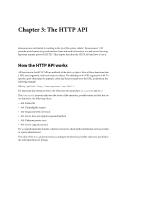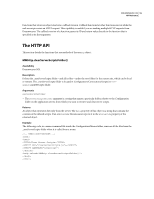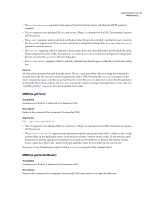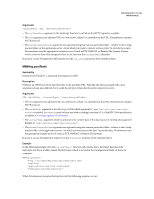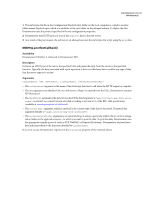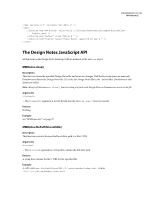Adobe 38040334 API Reference - Page 25
MMHttp.postText, Arguments, Availability, Description, Example
 |
UPC - 883919090467
View all Adobe 38040334 manuals
Add to My Manuals
Save this manual to your list of manuals |
Page 25 highlights
DREAMWEAVER CS3 20 API Reference Arguments callbackFunc, URL, {serverScriptsFolder} • The callbackFunc argument is the JavaScript function to call when the HTTP request is complete. • The URL argument is an absolute URL on a web server; if http:// is omitted from the URL, Dreamweaver assumes HTTP protocol. • The serverScriptsFolder argument is an optional string that names a particular folder-relative to the Config- uration folder on the application server-from which you want to retrieve server scripts. To retrieve the scripts, Dreamweaver uses the appropriate transfer protocol (such as FTP, WebDAV, or Remote File System). Dreamweaver retrieves these files and passes them to the function that callbackFunc identifies. If an error occurs, Dreamweaver MX reports it in the statusCode property of the returned object. MMHttp.postText() Availability Dreamweaver UltraDev 4, enhanced in Dreamweaver MX. Description Performs an HTTP post of the specified data to the specified URL. Typically, the data associated with a post operation is form-encoded text, but it could be any type of data that the server expects to receive. Arguments URL, dataToPost, {contentType}, {serverScriptsFolder} • The URL argument is an absolute URL on a web server; if http:// is omitted from the URL, Dreamweaver assumes HTTP protocol. • The dataToPost argument is the data to post. If the third argument is "application/x-www-form-urlencoded" or omitted, dataToPost must be form-encoded according to section 8.2.1 of the RFC 1866 specification (available at www.faqs.org/rfcs/rfc1866.html). • The contentType argument, which is optional, is the content type of the data to post. If omitted, this argument defaults to "application/x-www-form-urlencoded". • The serverScriptsFolder argument is an optional string that names a particular folder-relative to the Configuration folder on the application server-to which you want to post the data. To post the data, Dreamweaver uses the appropriate transfer protocol (such as FTP, WebDAV, or Remote File System). If an error occurs, Dreamweaver reports it in the statusCode property of the returned object. Example In the following example of an MMHttp.postText() function call, assume that a developer has placed the myScripts.cfm file in a folder named DeployScripts, which is located in the Configuration folder on the local computer: MMHttp.postText( "http://ultraqa8/DeployScripts/myScripts.cfm", "arg1=Foo", "application/x-www-form-urlencoded", "Configuration/DeployScripts/" ) When Dreamweaver executes this function call, the following sequence occurs: