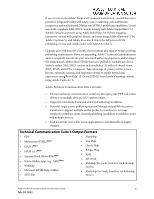Adobe 65030083 Reviewer's Guide - Page 5
Components, July 10 - flash player
 |
UPC - 883919170619
View all Adobe 65030083 manuals
Add to My Manuals
Save this manual to your list of manuals |
Page 5 highlights
Components • Create and manage graphics with annotations and call-outs. • Publish 3D and Adobe Flash® Player compatible content in PDF and online formats. • Improve workgroup efficiency by sharing publishing configuration settings among multiple authors. • Improve the efficiency of the review and approval process. Import PDF comments into FrameMaker or RoboHelp. Host shared PDF reviews on Microsoft Sharepoint or Acrobat.com. • Use the power of Adobe AIR™ for enhanced information delivery, including review capabilities during the development cycle and Web 2.0 capabilities for publishing. • Deliver content to the latest generation of devices with Multiscreen HTML5,New! EPUB 2.0.1 and 3,New! Amazon Kindle,New! and native mobile applications.New! The Adobe Technical Communication Suite 4 provides six major innovative tools for creating, managing, reviewing, and publishing technical information in an integrated software suite: Adobe FrameMaker 11 : Adobe FrameMaker 11 software is a best-in-class authoring and publishing solution for XML and unstructured content. Use the new XML Code View to natively author structured content.New! Use PDF-based roundtrip reviews. Efficiently manage content with out-of-the-box CMS integration. Adobe RoboHelp 10: Adobe RoboHelp 10 software is an easy-to-use authoring and multichannel, Multiscreen HTML5 publishing solution.New! Deliver content virtually anywhere using a wide variety of output formats. Use next-generation collaboration workflows, and optimize content for relevance and search. Adobe Technical Communication Suite Reviewer's Guide 5 July 10, 2012