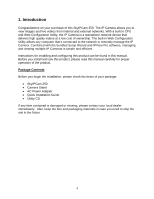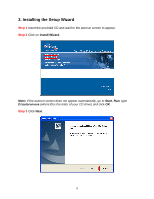2
Table of Contents
1. Introduction
.................................................................................................................................
4
2. Getting Started
............................................................................................................................
5
3. Installing the Setup Wizard
.........................................................................................................
6
4. Gathering Information
................................................................................................................
8
5. Using the Setup Wizard
..............................................................................................................
9
6. Viewing Images
........................................................................................................................
14
7. Web Configuration Utility
........................................................................................................
16
7.1.1 Management – System
.....................................................................................................
17
7.1.2 Management – Video
.......................................................................................................
18
7.1.3 Management – Network
...................................................................................................
18
7.1.4 Management – User
.........................................................................................................
19
7.2.1 Configuration – System
...................................................................................................
19
7.2.2 Configuration – Video
.....................................................................................................
20
7.2.3 Configuration – Network
.................................................................................................
21
7.2.4 Configuration – User
........................................................................................................
22
7.2.5 Configuration – Date & Time
..........................................................................................
23
7.2.6 Configuration – Upload
...................................................................................................
24
7.2.7 Configuration – E-mail
....................................................................................................
25
7.3.1 Tools – FTP Server Test
..................................................................................................
26
7.3.2 Tools – E-mail Test
..........................................................................................................
26
7.3.3 Tools – Reset
....................................................................................................................
27
7.3.4 Tools – Factory Reset
......................................................................................................
27
7.3.5 Tools – Firmware Upgrade
..............................................................................................
28
7.3.6 Tools – Backup
................................................................................................................
29
7.4.1 Help – About
....................................................................................................................
29
8. Viewing Videos from External Networks
.................................................................................
30
9. IPView Pro
................................................................................................................................
33
9.1 Installing IPView Pro
..........................................................................................................
33
9.2 Starting IPView Pro
............................................................................................................
35
9.2.1 Adding Camera using the Search Method
.......................................................................
36
9.2.2 Adding Camera using the Input IP Method
.....................................................................
40
9.3 Using IPView Pro
...............................................................................................................
42
9.3.1 Status Mode Window
.......................................................................................................
43
9.3.2 View Window and View Mode Buttons
..........................................................................
45
9.3.3 Control Panel
...................................................................................................................
46
9.4 System Configuration
.........................................................................................................
48
9.4.1 Camera Configuration
......................................................................................................
48
9.4.2 Web Configuration
...........................................................................................................
49
9.4.3 Motion Configuration-1
...................................................................................................
50
9.4.4 Motion Configuration-2
...................................................................................................
51
9.4.5 Tools
................................................................................................................................
52
9.4.6 Mail Configuration
...........................................................................................................
53
9.4.7 Proxy Server
.....................................................................................................................
54
9.4.8 Recording Configuration
.................................................................................................
55