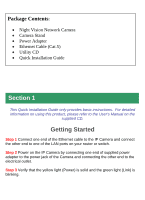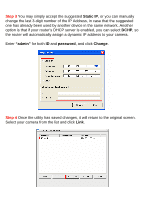Airlink AICN500 Quick Installation Guide - Page 7
Step 5, Step 6
 |
View all Airlink AICN500 manuals
Add to My Manuals
Save this manual to your list of manuals |
Page 7 highlights
Step 5 When you are prompted for the username and password, enter "admin" for both User name and Password, and click OK. Step 6 The camera viewing window will appear. Click on Setup, and then click on Smart Wizard.

Step 5
When you are prompted for the username and password, enter
“admin”
for both
User name
and
Password
, and click
OK
.
Step 6
The camera viewing window will appear.
Click on
Setup
, and then click
on
Smart Wizard
.