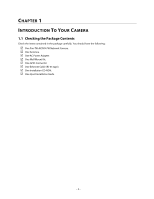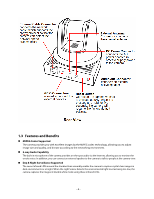Airlink AICN747W User Manual - Page 7
Hardware Installation
 |
UPC - 658729087392
View all Airlink AICN747W manuals
Add to My Manuals
Save this manual to your list of manuals |
Page 7 highlights
CHAPTER 2 HARDWARE INSTALLATION 2.1 Installing the Wall Mount Kit The camera comes with a Wall Mount Kit, which allows you to place your camera anywhere by mounting the camera through the three screw holes located in the base of the Wall Mount Kit. Screw Wall Mount Kit Screw Screw -6-

-6-
C
HAPTER
2
H
ARDWARE
I
NSTALLATION
2.1 Installing the Wall Mount Kit
The camera comes with a Wall Mount Kit, which allows you to place your camera anywhere by mounting the
camera through the three screw holes located in the base of the Wall Mount Kit.
Wall Mount Kit
Screw
Screw
Screw