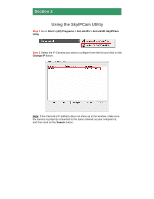Airlink AICN747W Quick Installation Guide - Page 10
Step 11
 |
UPC - 658729087392
View all Airlink AICN747W manuals
Add to My Manuals
Save this manual to your list of manuals |
Page 10 highlights
Step 11 Confirm your settings at the last window. If everything is correct, click Apply and the configuration is completed. Now, unplug the RJ-45 Cable from the camera, and you may access the camera wirelessly.

Step 11
Confirm your settings at the last window.
If everything is correct, click
Apply
and the configuration is completed.
Now, unplug the RJ-45 Cable from the camera, and you may access the
camera wirelessly.