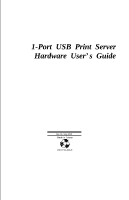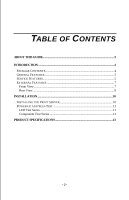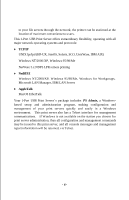Airlink APSUSB1 Manual
Airlink APSUSB1 Manual
 |
View all Airlink APSUSB1 manuals
Add to My Manuals
Save this manual to your list of manuals |
Airlink APSUSB1 manual content summary:
- Airlink APSUSB1 | Manual - Page 1
1-Port USB Print Server Hardware User's Guide Rev. 01 (July, 2002) Made In Taiwan RECYCLABLE - Airlink APSUSB1 | Manual - Page 2
TABLE OF CONTENTS ABOUT THIS GUIDE 3 INTRODUCTION ...4 PACKAGE CONTENTS 4 GENERAL FEATURES 5 SERVICE FEATURES 5 EXTERNAL FEATURES 7 Front View...7 Rear View...8 INSTALLATION ...10 INSTALLING THE PRINT SERVER 10 POWER-UP AND SELF-TEST 11 LED Test Series 11 Component Test Series 11 PRODUCT - Airlink APSUSB1 | Manual - Page 3
, detailed installation procedures, and product specification. This 1-Port USB Print Server package also includes important software components and additional user's manuals. The software components, the procedures for installation and setup of the software are covered in the PS Admin User's Guide - Airlink APSUSB1 | Manual - Page 4
the package. In addition to this Hardware User's Guide, be certain that you have: ♦ One 1-Port USB Print Server ♦ One AC Power adapter suitable for your country's electric power service ♦ One 1-Port USB Print Server Installation CD-ROM ♦ One Quick Installation Guide If any item is missing, or if you - Airlink APSUSB1 | Manual - Page 5
♦ Offer LPR program for Windows 95/98/Me TCP/IP printing ♦ IP assignment support for DHCP, BOOTP and RARP ♦ Support Web configuration ♦ Provide Flash memory for easy firmware upgrade Service Features This 1-Port USB Print Server can improve network-printing services of your network in three - Airlink APSUSB1 | Manual - Page 6
Manager, IBM LAN Server ♦ AppleTalk MacOS EtherTalk Your 1-Port USB Print Server's package includes PS Admin, a Windowsbased setup and administration program, making configuration and management of your print servers quickly and easily in a Windows environment. This print server also has a Telnet - Airlink APSUSB1 | Manual - Page 7
External Features This section describes the external features of your 1-Port USB Print Server. Front View Front Panel There are three green LED indicators on the front panel: LEDs Description Power Steady light confirms that the Print Server is powered on. LAN Steady light confirms that the - Airlink APSUSB1 | Manual - Page 8
cabling. This printer port is configurable by commands in the PS Admin program, or by commands issued to the print server via Telnet. See the PS Admin User's Guide for configuration procedures. The print server also supports web configuration, which allows users to configure settings through the - Airlink APSUSB1 | Manual - Page 9
♦ Default IP address - 192.168.0.1 ♦ Subnet Mask - 255.255.255.0 Please note that the PC's IP address must correspond with the print server's IP address in the same segment for the two devices to communicate. - 9 - - Airlink APSUSB1 | Manual - Page 10
problems may result if the print server is powered up without first establishing its network connection. Please follow this procedure to avoid complications at the configuration stage. 5. While the printer is powered off, connect the print server through the cable to the printer's USB port - Airlink APSUSB1 | Manual - Page 11
the wall outlet. This will supply power to the print server, and the POST routines will proceed automatically. Note: This print server is built with a default IP setting. To prevent from any conflict in your network, it is recommended to use the PS Admin program to change the IP setting when there - Airlink APSUSB1 | Manual - Page 12
LAN I/O base error USB controller error In the event of a 'Firmware Reload Required' error at startup, proceed according to instructions given in the PS Admin User's Guide ("PS Admin Administration" section, under the heading "Upgrading the Print Server's Internal Firmware"). In the event that - Airlink APSUSB1 | Manual - Page 13
A 3 PRODUCT SPECIFICATIONS Printer Connection Printer Interface: One USB port, compliant with USB 1.1 standard Network Connection Network Interface: One 10Base-T/100BASE-TX shielded port (RJ-45 connector) Network Standards : IEEE 802.3 10Base-T Ethernet, IEEE 802.3u 100BASE-TX Fast Ethernet Network - Airlink APSUSB1 | Manual - Page 14
Operating System Support Windows 95/98/Me, Windows NT/2000/XP; NetWare 5.x (NDPS LPR remote printing); HP-UX UNIX, Sun OS, Solaris, SCO UNIX, AIX, Unixware and Linux; Mac OS, Appletalk Management Standard: SNMP MIBs: MIB-II (RFC 1213) LEDs PW, LAN, USB Environmental and Physical Power Supply:
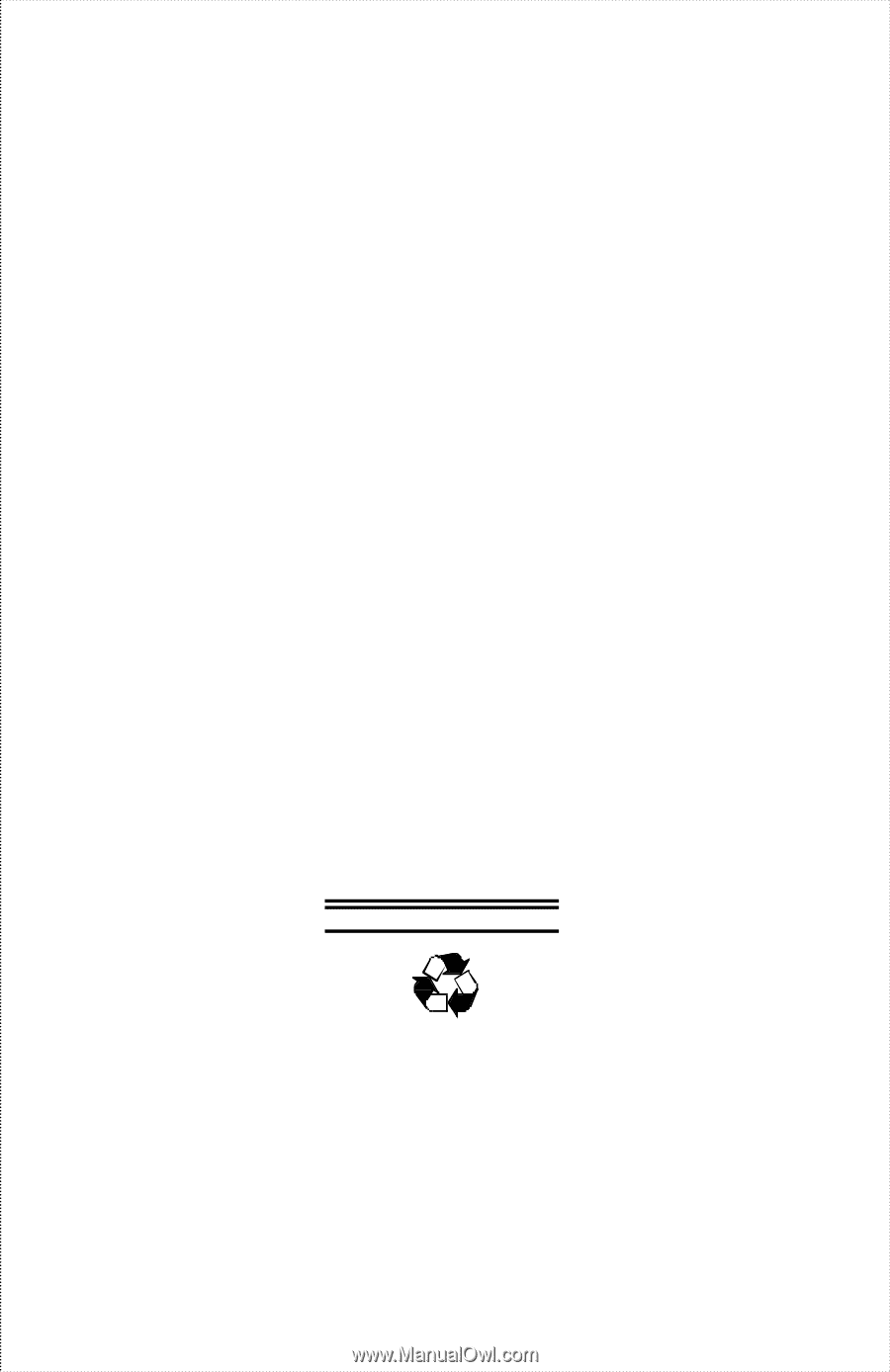
1-Port USB Print Server
Hardware User’s Guide
Rev. 01 (July, 2002)
Made In Taiwan
RECYCLABLE