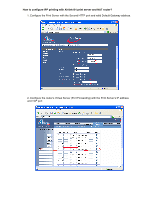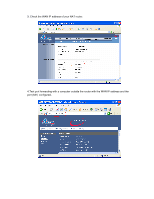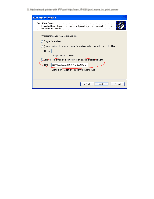Airlink APSUSB201W Configure IPP Printing Instructions
Airlink APSUSB201W Manual
 |
View all Airlink APSUSB201W manuals
Add to My Manuals
Save this manual to your list of manuals |
Airlink APSUSB201W manual content summary:
- Airlink APSUSB201W | Configure IPP Printing Instructions - Page 1
How to configure IPP printing with Airlink101 print server and NAT router? 1. Configure the Print Server with the Second HTTP port and valid Default Gateway address. 2. Configure the router's Virtual Server (Port Forwarding) with the Print Server's IP address and TCP port - Airlink APSUSB201W | Configure IPP Printing Instructions - Page 2
3. Check the WAN IP address of your NAT router. 4.Test port forwarding with a computer outside the router with the WAN IP address and the port (631) configured. - Airlink APSUSB201W | Configure IPP Printing Instructions - Page 3
5. Add network printer with IPP port http://wan_IP:631/port_name_in_print_server
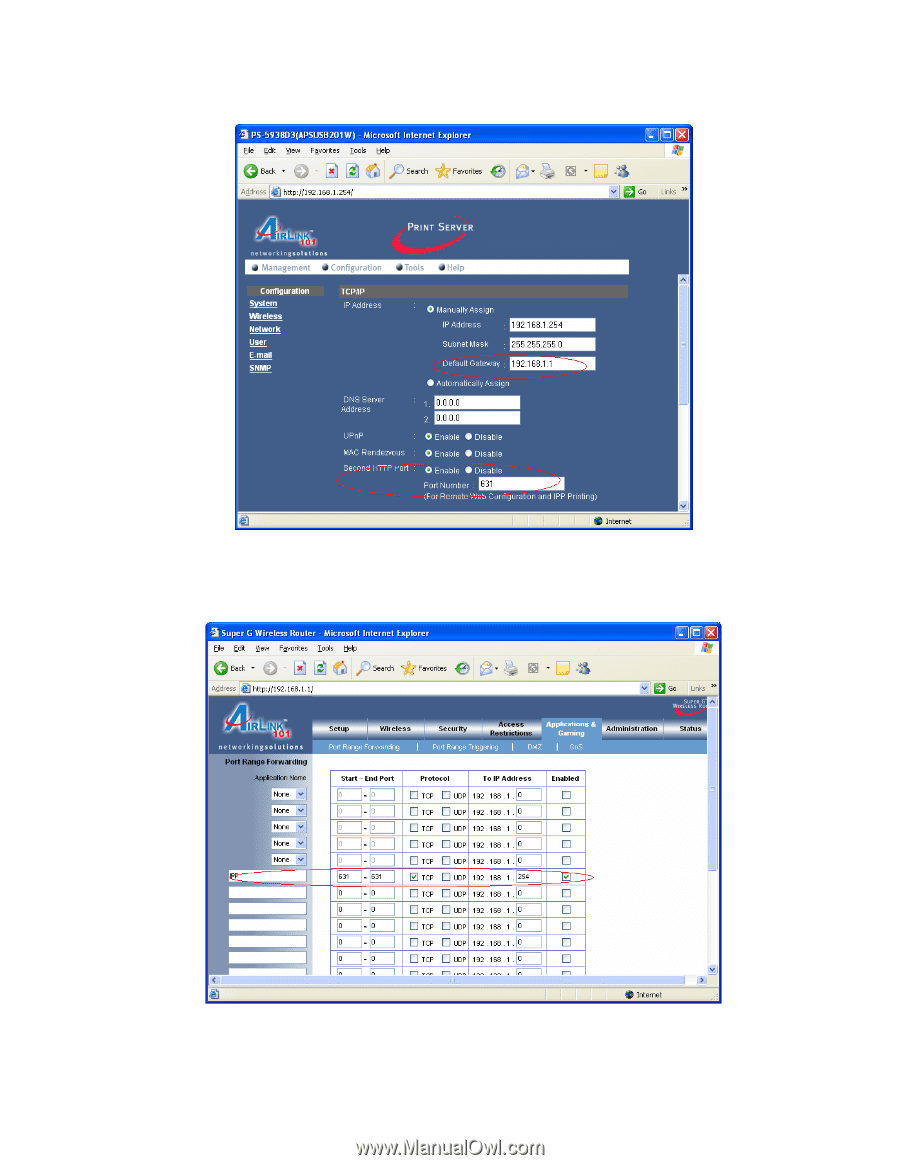
How to configure IPP printing with Airlink101 print server and NAT router?
1. Configure the Print Server with the Second HTTP port and valid Default Gateway address
.
2. Configure the router’s Virtual Server (Port Forwarding) with the Print Server’s IP address
and TCP port