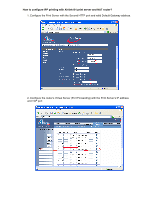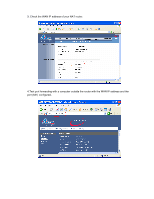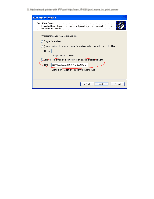Airlink APSUSB201W Configure IPP Printing Instructions - Page 2
Check the WAN IP address of your NAT router., Test port forwarding with a computer outside
 |
View all Airlink APSUSB201W manuals
Add to My Manuals
Save this manual to your list of manuals |
Page 2 highlights
3. Check the WAN IP address of your NAT router. 4.Test port forwarding with a computer outside the router with the WAN IP address and the port (631) configured.

3. Check the WAN IP address of your NAT router.
4.Test port forwarding with a computer outside the router with the WAN IP address and the
port (631) configured
.