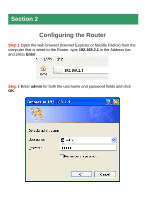Airlink AR675W Quick Installation Guide - Page 8
Cable Modem
 |
UPC - 658729081604
View all Airlink AR675W manuals
Add to My Manuals
Save this manual to your list of manuals |
Page 8 highlights
Step 7 Select the Internet Type for your Router. Cable Modem For cable modem, select DHCP Client and click Next. Continue to Step 8.

Step 7
Select the Internet Type for your Router.
Cable Modem
For cable modem, select
DHCP Client
and click
Next
. Continue to
Step 8
.