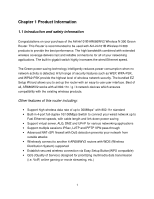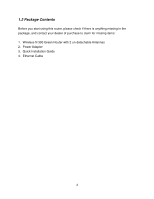Airlink AR686WV2 User Manual - Page 8
B. Back Panel
 |
View all Airlink AR686WV2 manuals
Add to My Manuals
Save this manual to your list of manuals |
Page 8 highlights
B. Back Panel Button Easy-Setup Button (WPS™ compatible) Reset Description Press and hold until the WPS™ light begins to blink. This will initiate WPS™ search on your router in order to quickly create a secure network connection with other WPS™-compatible devices. Press this button and hold for 7 seconds to restore factory default settings. Port LAN 1 - 4 WAN Port Description Connect Ethernet devices using the LAN ports. Connect to your ISP modem for Internet Access. 4

4
B. Back Panel
Button
Description
Easy-Setup
Button
(WPS™
compatible)
Press and hold until the WPS™ light begins to blink. This
will initiate WPS™ search on your router in order to
quickly create a secure network connection with other
WPS™-compatible devices.
Reset
Press this button and hold for 7 seconds to restore
factory default settings.
Port
Description
LAN 1 - 4
Connect Ethernet devices using the LAN ports.
WAN Port
Connect to your ISP modem for Internet Access.