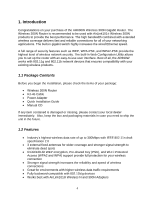Airlink AR690W User Manual - Page 6
Verifying Connection to the Router - problem
 |
View all Airlink AR690W manuals
Add to My Manuals
Save this manual to your list of manuals |
Page 6 highlights
Blinking: Data transmission LAN On (Green): 1000Mbps device is connected Blinking (Green): Data transmit under 1000Mbps mode On (Orange): 100Mbps device is connected Blinking (Orange): Data transmit under 100Mbps mode WPS (WiFi Protected Setup) Blinking Blue: WPS set up in progress Static Blue: WPS set up successfully Blinking Red: Error found 3. Verifying Connection to the Router Step 1 Go to Start, Run, type command (for Windows 95/98/ME) or cmd (for Windows 2000/XP) and click OK. You will see the command prompt as below. Step 2 Type ping 192.168.1.1 and press Enter. You should get four reply responses back. Step 3 If you get Request timed out, or Destination host unreachable, double-check the network cable connection between the computer and the router and try Step 2 again. If you still encounter problem, go to the next step; otherwise proceed to Section 3, Configuring the Router. Step 4 For Windows 2000/XP, type ipconfig/release and press Enter. (Windows 98se/ME users skip ahead to Step 6) 6