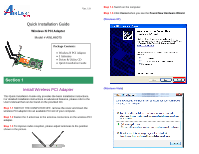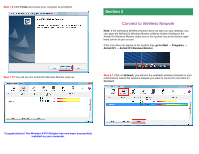Airlink AWLH6075 Quick Installation Guide
Airlink AWLH6075 Manual
 |
UPC - 658729081628
View all Airlink AWLH6075 manuals
Add to My Manuals
Save this manual to your list of manuals |
Airlink AWLH6075 manual content summary:
- Airlink AWLH6075 | Quick Installation Guide - Page 1
see the Found New Hardware Wizard. (Windows XP) Section 1 Install Wireless PCI Adapter This Quick Installation Guide only provides the basic installation instructions. For detailed installation instructions on advanced features, please refer to the User's Manual that can be found on the provided - Airlink AWLH6075 | Quick Installation Guide - Page 2
Step 1.6 Insert the Installation CD in the CD drive. When the autorun screen pops up, select Install Utility and Driver. Step 1.8 Click Next to start installing the software. Windows Vista Users: When you get warning message(s), make sure that you click Allow to continue with the installation of - Airlink AWLH6075 | Quick Installation Guide - Page 3
to Start → Programs → Airlink101 → Airlink101 Wireless Monitor. Step 2.1 Click on Network, you will see the available wireless networks in your environment. Select the wireless network you want to connect to and click on Connect. Congratulations! The Wireless N PCI Adapter has now been successfully - Airlink AWLH6075 | Quick Installation Guide - Page 4
. For instructions on changing channels, refer to the documentation that comes with the router. Section 3 Step 2.3 After the adapter connects to the wireless network successfully, a blue triangle will appear at the front of your wireless network. Technical Support E-mail: [email protected]

Quick Installation Guide
Wireless N PCI Adapter
Model # AWLH6075
Install Wireless PCI Adapter
This Quick Installation Guide only provides the basic installation instructions.
For detailed installation instructions on advanced features, please refer to the
User’s Manual that can be found on the provided CD.
Step 1.1
SWITCH THE COMPUTER OFF, remove the cover and insert the
wireless PCI adapter into an available PCI slot of your computer.
Step 1.2
Fasten the 2 antennas to the antenna connectors on the wireless PCI
adapter.
Step 1.3
To improve radio reception, please adjust antennas to the position
shown in the picture.
Section 1
Package Contents:
•
Wireless N PCI Adapter
•
2 Antennas
•
Driver & Utility CD
•
Quick Installation Guide
Ver. 1.0
Step 1.4
Switch on the computer.
Step 1.5
Click
Cancel
when you see the
Found New Hardware Wizard
.
(Windows XP)
(Windows Vista
)