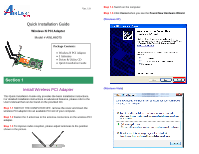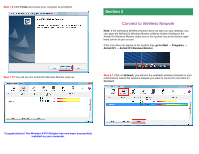Airlink AWLH6075 Quick Installation Guide - Page 2
Step 1.6, Step 1.7, Step 1.8 - drive
 |
UPC - 658729081628
View all Airlink AWLH6075 manuals
Add to My Manuals
Save this manual to your list of manuals |
Page 2 highlights
Step 1.6 Insert the Installation CD in the CD drive. When the autorun screen pops up, select Install Utility and Driver. Step 1.8 Click Next to start installing the software. Windows Vista Users: When you get warning message(s), make sure that you click Allow to continue with the installation of the driver software. Step 1.7 Click Next. For Windows XP, click Continue Anyway at the Windows Logo Screen.

Step 1.6
Insert the Installation CD in the CD drive. When the autorun screen
pops up, select
Install Utility and Driver
.
Windows Vista Users
:
When you get warning message(s), make sure that you
click
Allow
to continue with the installation of the driver software.
Step 1.7
Click
Next
.
Step 1.8
Click
Next
to start installing the software.
For Windows XP, click
Continue Anyway
at the Windows Logo Screen.