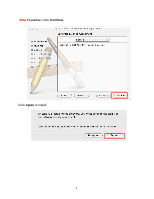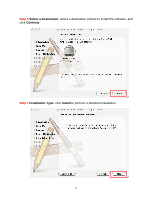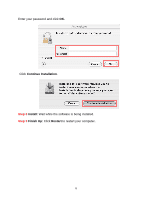Airlink AWLL5077 Installation Guide (MAC OS) - Page 9
Step 3
 |
UPC - 658729081642
View all Airlink AWLL5077 manuals
Add to My Manuals
Save this manual to your list of manuals |
Page 9 highlights
Step 3 Open the Airlink101 Wireless Monitor utility by double clicking on its icon in the system tray at the bottom of your screen. 9

9
Step 3
Open the Airlink101 Wireless Monitor utility by double clicking on its icon in the
system tray at the bottom of your screen.