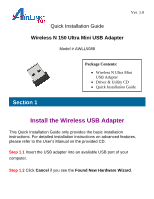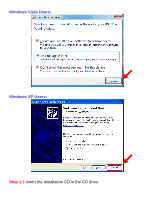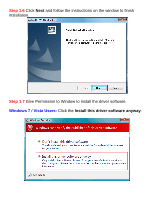Airlink AWLL5088 Quick Installation Guide - Page 3
Step 1.4, Step 1.5 - driver
 |
UPC - 658729081710
View all Airlink AWLL5088 manuals
Add to My Manuals
Save this manual to your list of manuals |
Page 3 highlights
Step 1.4 The Autorun screen will pop up. Select Install Utility and Driver from the menu. Windows 7 / Vista Users: When you get warning message(s), make sure that you give permission to continue with the installation of software. Step 1.5 Select the language and click Next.

Step 1.4
The Autorun screen will pop up. Select
Install Utility and Driver
from the menu.
Windows 7 / Vista Users
:
When you get warning message(s), make sure
that you
give permission
to continue with the installation of software.
Step 1.5
Select the language and click
Next
.