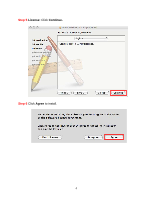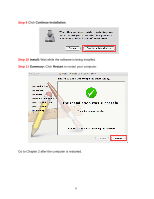Airlink AWLL5088 Installation Guide (MAC OS) - Page 8
For 10.6 MAC users
 |
UPC - 658729081710
View all Airlink AWLL5088 manuals
Add to My Manuals
Save this manual to your list of manuals |
Page 8 highlights
Step 2 Check the Ethernet Adaptor (Wireless N USB Adapter) and uncheck AirPort. Click Apply Now. For 10.6 MAC users: After the computer is restarted, you will see this notice popped up on your screen to inform you that you need to enable the wireless card. 8

8
Step 2
Check the Ethernet Adaptor (Wireless N USB Adapter) and uncheck
AirPort. Click
Apply Now
.
For 10.6 MAC users:
After the computer is restarted, you will see this notice popped up on your screen to
inform you that you need to enable the wireless card.