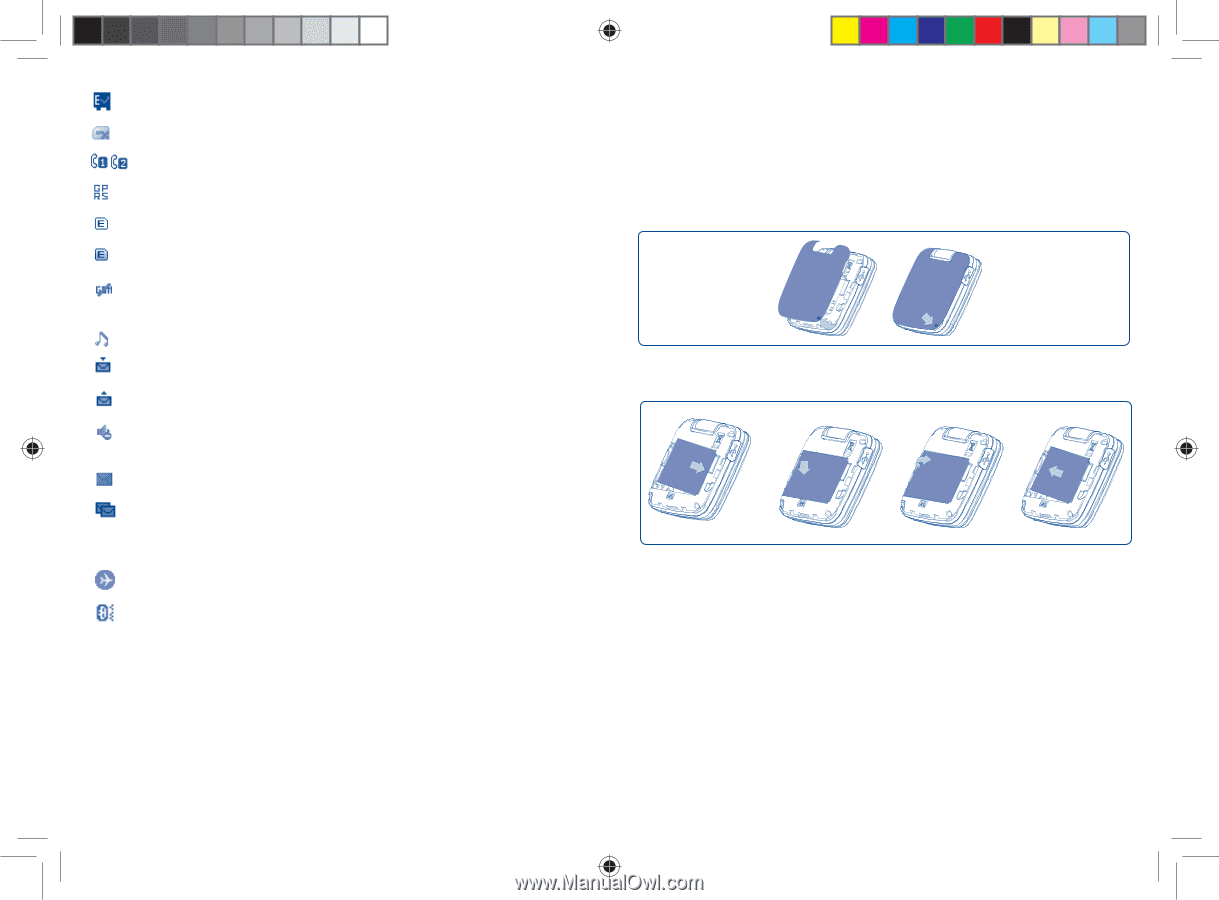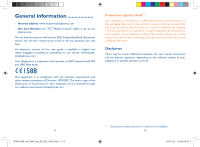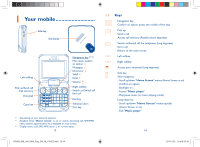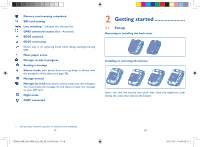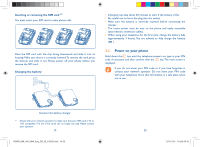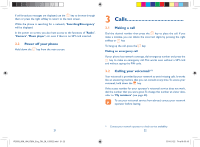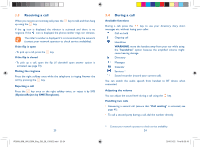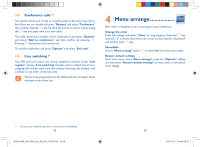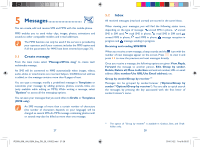Alcatel OT-808 User Guide - Page 10
Getting started - phone covers
 |
View all Alcatel OT-808 manuals
Add to My Manuals
Save this manual to your list of manuals |
Page 10 highlights
Memory card scanning completed. SIM card missing. Line switching :(1) indicates the selected line. GPRS connection status (Blue - Activated). EDGE attached. EDGE connecting. Shown only in no ciphering mode while calling, sending/receiving SMS. Music player active. Message receipt in progress. Sending a message. Silence mode: your phone does not ring, beep or vibrate with the exception of the alarm (see page 58). Message unread Message list is full: your phone cannot accept any new messages. You must access the message list and delete at least one message on your SIM card. Flight mode. A2DP connected. 2 Getting started 2.1 Set-up Removing or installing the back cover Installing or removing the battery Insert and click the battery into place, then close the telephone cover. Unclip the cover, then remove the battery. (1) Contact your network operator to check service availability. 17 IP2809_808_UM_GEM_Eng_GB_26_100322.indd 17-18 18 2010-3-22 Tina16:33:17