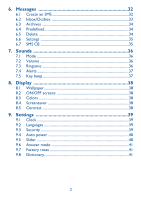Alcatel OT-E260 User Guide
Alcatel OT-E260 Manual
 |
View all Alcatel OT-E260 manuals
Add to My Manuals
Save this manual to your list of manuals |
Alcatel OT-E260 manual content summary:
- Alcatel OT-E260 | User Guide - Page 1
- Alcatel OT-E260 | User Guide - Page 2
Table of contents Safety and use 4 General information 8 1. Your mobile 10 1.1 Keys ...11 1.2 Main screen icons 13 2. Getting started 14 2.1 Set-up 14 2.2 Switching your telephone ON 17 2.3 Switching your telephone OFF 17 3. Calls 18 3.1 Making a call 18 3.2 Calling your voicemail 19 - Alcatel OT-E260 | User Guide - Page 3
6. Messages 32 6.1 Create an SMS 32 6.2 Inbox/Outbox 33 6.3 Archives 34 6.4 Predefined 34 6.5 Delete 34 6.6 Settings 35 6.7 SMS CB 35 7. Sounds 36 7.1 Mode ...36 7.2 Volume 36 7.3 Ringtone 36 7.4 Alerts ...37 7.5 Key beep 37 8. Display 38 8.1 Wallpaper 38 8.2 ON/OFF screens 38 8.3 - Alcatel OT-E260 | User Guide - Page 4
10. Call services 42 10.1 Voicemail 42 10.2 Call memory 42 10.3 Call settings 43 10.4 Select network 45 10.5 Forward 46 10.6 Call barring 49 12. Tools 50 12.1 Alarms 50 12.2 Calculator 50 13. Characters table 51 14. Telephone warranty 53 15. Accessories 55 16. Troubleshooting 56 3 - Alcatel OT-E260 | User Guide - Page 5
or use contrary to the instructions contained herein. • TRAFFIC SAFETY: Given studies, which show that using a mobile phone while driving a vehicle constitutes lock brakes or airbags. To ensure that there is no problem: - do not place your phone on top of the dashboard or within an airbag deployment - Alcatel OT-E260 | User Guide - Page 6
yourself. Do not drop, throw or bend your mobile phone. Do not paint it. Use only Alcatel batteries, battery chargers, and accessories that are compatible with your phone model. (See Accessories List, page 55). T&A Mobile Phones Limited and its affiliates disclaim any liability for damage caused - Alcatel OT-E260 | User Guide - Page 7
to be taken to collection points for them to be recycled. • BATTERY: Before removing the battery from your phone, please make sure that the phone is switched off. Observe the following precautions for battery use: - Do not attempt to open the battery (due to the risk of toxic fumes and burns). - Do - Alcatel OT-E260 | User Guide - Page 8
were carried out on the basis of standard usage modes with the phones transmitting at their maximum power level over the entire range of frequency bands with a built-in antenna. For optimal operation, you should avoid touching it or damaging it. (1) The ICNIRP requirements are applicable in the - Alcatel OT-E260 | User Guide - Page 9
wap.my-onetouch.com • Hot Line Number: see the "T&A Mobile Phones Services" leaflet or go to our Internet site. On our Internet site, can be obtained through our website: www.tcl-ta.com. T9 Text Input is licensed under one or more of the following: U.S. Pat. Nos. 5,187,480, 5,818,437, 5,945, - Alcatel OT-E260 | User Guide - Page 10
person from using it, even with a different SIM card. Disclaimer There may be certain differences between the user manual description and the phone's operation, depending on the software release of your telephone or specific operator services. December 2005 (1) Contact your network operator to check - Alcatel OT-E260 | User Guide - Page 11
1 Your mobile Keys in idle mode 10 - Alcatel OT-E260 | User Guide - Page 12
1.1 Keys Switch ON/OFF the phone (long keypress) from the main screen Hang up Reject an incoming call Return to the main screen (long or short keypress) Call / Pick up Access - Alcatel OT-E260 | User Guide - Page 13
Right softkey: Return to the previous screen (short keypress) Mute the ringtone of an incoming call In edition mode : Delete a character (short keypress) Delete all characters (long keypress) Consult your voicemail (long keypress) Insert a smart punctuation (short keypress) in edition mode Upper- - Alcatel OT-E260 | User Guide - Page 14
anyway). Silence mode: your phone neither rings, beeps nor vibrates (but the alarms and low battery sound will be played anyway). Unread message. Message list is full: your terminal cannot accept any new messages. You must access the message list and delete at least one message on your SIM card - Alcatel OT-E260 | User Guide - Page 15
compartment. Push the SIM card with your finger to release it. Inserting and removing the battery Align the tab on top of the battery with the slot in the battery compartment of your phone. Press down the battery until the latch is securely in place. (1) Check with your network operator to make sure - Alcatel OT-E260 | User Guide - Page 16
and easily accessible (avoid power extension cables). • Before using your phone for the first time, fully charge your battery (approximately 3 hours). Only use Alcatel chargers. We recommend charging the battery once a day so that the phone operates at an optimum level. You are advised to fully - Alcatel OT-E260 | User Guide - Page 17
Precautions during use Your telephone is equipped with a built-in antenna. For optimal reception and operation, do not touch the upper part of your telephone. Remove the back cover Replace the back cover 16 - Alcatel OT-E260 | User Guide - Page 18
2.2 Switching your telephone ON Hold down the key. A welcome animation is displayed for 2 seconds. Type your PIN code if necessary, then confirm with the left softkey. If you do not know your PIN code or if you have forgotten it, contact your network operator. Do not leave your PIN code near your - Alcatel OT-E260 | User Guide - Page 19
3 Calls 3.1 Making a call Dial the desired number then press the up, press the key. key to place the call. To hang If you make a mistake, press the right softkey once to remove the last digit. Press and hold the key to delete all the digits. To enter "+" or "P" (pause), hold down the key. - Alcatel OT-E260 | User Guide - Page 20
Press the key to access the directory. Select the desired phone number and press (see "Directory" on page 29). Automatic long keypress on the key. If the access number for your operator's voicemail service does not appear, dial the number that you were given. To program or change this number - Alcatel OT-E260 | User Guide - Page 21
a call When you have an incoming call, your phone rings and/or vibrates depending on the parameters chosen. The number of the calling party is displayed if transmitted by your network and if the service is subscribed. However, if the number has been stored in your directory, the caller's name - Alcatel OT-E260 | User Guide - Page 22
same time. End held call • End the call you have put on hold. End all calls • End all the calls. Private call • Private call with one member of the conference only. Remove • Remove a member from the conference. Add conference • Add a member to the conference. You can adjust the sound level - Alcatel OT-E260 | User Guide - Page 23
menu, then press the key to send the call. 3.7 Conference call (1) Your phone allows you to talk to several people at the same time. When on a conference. If you select "Private call" you can have a private call with one member only (other members are put on hold). You can end either the current - Alcatel OT-E260 | User Guide - Page 24
keys ( , ), then press again the left softkey to confirm. 4.2 Organising functions For each of the listed functions, refer to the appropriate chapter in this User Guide. 23 - Alcatel OT-E260 | User Guide - Page 25
Directory: Access/create directory files and make calls from your directory. Messages: Read, write and send your SMS. View your messages in your inbox, outbox. Adjust the settings and activate/deactivate SMS CB message reception. Sounds: Change the mode, volume, ringtones, alerts, ON/OFF sounds, key - Alcatel OT-E260 | User Guide - Page 26
number, call memory, call settings, network, forward and call barring. Games: Play the 2 games embedded in your telephone. Tools: Access the Alarm and Calculator functions. Service: Access the Operator services .(1) (1) Depending on your operator's network. 25 - Alcatel OT-E260 | User Guide - Page 27
• DIRECTORY - View - Create • SIM directory • Phone dir. - Delete • One by one • Delete all - Copy • SIM to phone • Phone to SIM - Caller group • Family • Friends • Lover • Business • Office • Other - Select dir. • All entries • SIM directory • Phone Dir. - Mem. status - My number • View • Create • - Alcatel OT-E260 | User Guide - Page 28
- OFF screen - Screensaver - Contrast • SETTINGS - Clock • Time/Date • Time format • Date format • Display - Languages - Dictionary - Security • PIN 1 Code • Phone code • Change PIN 2 • FDN - Auto power - Slider • Stop • Continue - Answer mode • KeypadAnswer - Send key - Auto>Headset (1) - Any key - Alcatel OT-E260 | User Guide - Page 29
• CALL SERVICES - Voicemail - Call memory • Missed calls • Incomg. calls • Outgoing calls - Call settings • Minute alert • Call waiting • Auto redial • Billing - Calls duration - Calls costs • Hide my ID - Network • Automatic • Manual • Preferred list - Forward • Unconditional • If busy • If no - Alcatel OT-E260 | User Guide - Page 30
order). Create • Enter number and name of a new contact. Delete • Delete the selected contact. Copy • Copy the selected contact from the Sim memory to the phone memory and vice versa. Caller group • Group together names by category. Select dir. • Select the SIM directory - Alcatel OT-E260 | User Guide - Page 31
or SIM directory. Caller group • Add the selected contact to a particular group (family, friends, office, ...). Search by nber • Search by entering a particular phone number. 5.2.2 Making the call Press the key when the name is selected to make a call or select "Call number" in the options menu - Alcatel OT-E260 | User Guide - Page 32
5.2.3 Caller group You can group together names by category (family, lover, friends, office, business, other) and select a special ringtone. For each group, you can select the following options: Modify • Change the name of the group. Ringtone • Set a special ringtone for that group. SMS alert - Alcatel OT-E260 | User Guide - Page 33
modify an existing message. Discard • Discard the message. Predictive (T9) • Select this mode to enter the words more quickly. (1) Contact your network operator to check service availability. 32 - Alcatel OT-E260 | User Guide - Page 34
/Off • If activated, the system will complete the word automatically; if deactivated, you will have to enter all the letters of the word but just one key press per letter. 6.2 Inbox/Outbox In the Inbox, read and unread messages are shown with different icons. The Outbox includes sent and unsent - Alcatel OT-E260 | User Guide - Page 35
save memory space in the SIM card. The options are approximately the same as inbox/outbox folder. 6.4 Predefined A list of predefined messages are available. Select one, edit it if required, and then send it. 6.5 Delete Delete either all the Inbox, or all Sent, or all Unsent or all Archives, or - Alcatel OT-E260 | User Guide - Page 36
can change the message settings: SceCentre • The phone number of your operator's service centre (it may be provided automatically). Email ctre new channel ID obtained from your service provider. List • List of the available channels (you can modify or delete one of them). (1) Contact your - Alcatel OT-E260 | User Guide - Page 37
at the same time. • Vibrator then tone. • Vibrator then warning beep, then tone. • No sound nor beep (but the alarms and low battery sound will be played anyway). 7.2 Volume The volume can be adjusted to one of the levels proposed. 7.3 Ringtone Select a melody to assign to an incoming call. 36 - Alcatel OT-E260 | User Guide - Page 38
7.4 Alerts SMS alert, ON/OFF sound,Alarm sound: for these sound alerts, you can select a melody to be assign to. 7.5 Key beep Activate/deactivate the beep played with each keypress. 37 - Alcatel OT-E260 | User Guide - Page 39
welcome or goodbye screen. 8.3 Colors Choose different colors for the presentation of the screen. 8.4 Screensaver Activate or deactivate this mode to save the battery. The screen will be dark, sharing only time/network/battery information. 8.5 Contrast Set the contrast of your telephone by choosing - Alcatel OT-E260 | User Guide - Page 40
9 Settings 9.1 Clock Set time and date, time format, date format, display (show or hide the clock). 9.2 Languages This feature allows to choose the language in which the messages will be displayed. You may, however, choose another language if available. 9.3 Security This function allows you to - Alcatel OT-E260 | User Guide - Page 41
code: A telephone protection code will be requested each time the phone is switched on if this code is activated. FDN: This feature allows you to restrict the outgoing calls to a limited set of people. You must - Alcatel OT-E260 | User Guide - Page 42
9.6 Answer mode Keypad answer - Send key: answer the incoming call by pressing the key. - Auto>headset: when the headset is plugged in, calls will be answered directly. If the option is selected and the headset is not plugged in, you will have to answer by pressing the key. - Any key: answer the - Alcatel OT-E260 | User Guide - Page 43
10 Call services 10.1 Voicemail Call or modify the number of your voicemail. If no voicemail number is set, contact your operator to obtain this number. 10.2 Call memory From the main screen, press the key and your phone displays a call list. Each call is displayed with an icon indicating the - Alcatel OT-E260 | User Guide - Page 44
and outgoing calls duration. • Reset respectively the call timer for last call, incoming or outgoing calls or total calls. (1) Contact your network operator to check service availability. 43 - Alcatel OT-E260 | User Guide - Page 45
(1) If you choose "Activate", you will hide your identity (or your telephone number) from the person you are calling. (1) Contact your network operator to check service availability. 44 - Alcatel OT-E260 | User Guide - Page 46
10.4 Select network Automatic The phone automatically selects one of the networks available in the area. Manual Select a network that has a roaming agreement with your home network operator. Preferred list Create a list of networks to which you wish to be connected as a - Alcatel OT-E260 | User Guide - Page 47
10.5 Call forward ("Forward") This function enables you to activate/cancel or check the call forwarding of the incoming calls of voice/fax/data calls to the voicemail or any specified number (enter the number or select the name and confirm with the left softkey). The following options are available - Alcatel OT-E260 | User Guide - Page 48
you are abroad. Status • See the actual setting. Cancel all • Cancel all call barring. Change pswd • Change the password. (1) Contact your network operator to check service availability. 47 - Alcatel OT-E260 | User Guide - Page 49
11 Games 11.1 Russia The aim of this game is to make as many complete lines of bricks as possible. Key functions: rotate the brick move left move right drop the brick toggle the upgrade level flag; if the flag is on, the game level will move up when your score increases 300. The level impacts the - Alcatel OT-E260 | User Guide - Page 50
Key functions: move left, shoot first ball move right, shoot first ball shoot the ball right softkey pause and context menu 11.3 Available options Press the right softkey to pause the game and access the following menu: New game • Play a new game. Resume game • Continue the game. Options • - Alcatel OT-E260 | User Guide - Page 51
by pressing the left softkey "Snooze". The alarm will ring again after 5 minutes. To stop it permanently, press the right softkey "Cancel". When the phone is switched off, the alarm will still ring. Press any key to mute the alarm. 12.2 Calculator Enter a number and select the type of operation - Alcatel OT-E260 | User Guide - Page 52
13 Character table To enter a word in normal mode, press the key corresponding to the desired letter several times until the letter appears. Key Upper case Lower case Short keypress : select next word in the dictionary (predictive mode); Long keypress: Input the digit "0". Short keypress: - Alcatel OT-E260 | User Guide - Page 53
more quickly without the need to press the same key several times. Simply press once the key corresponding to the letter you need, and the phone will suggest the most common words from the dictionary. The word may change as you type - don't worry about what's on the screen until after - Alcatel OT-E260 | User Guide - Page 54
by: 1) failure to follow the instructions for use or installation, 2) failure to service life, will depend on the conditions of use and network configuration. Batteries being considered expendable supplies, the specifications state that you should obtain optimal performance for your Alcatel phone - Alcatel OT-E260 | User Guide - Page 55
Limited or its affiliates, without their express written consent for such,, 6) any servicing, modification or repair performed by individuals not authorised by T&A Mobile Phones Limited or its affiliates, the vendor or the approved maintenance centre, 7) use of the equipment for a purpose other - Alcatel OT-E260 | User Guide - Page 56
15 Accessories (1 Battery BC 11080 Headset M13 Cigar lighter charger C56 Charger C55 Only use your telephone with Alcatel batteries, chargers and accessories compatible with your model. (1) Depending on availability. 55 - Alcatel OT-E260 | User Guide - Page 57
16 Troubleshooting Before contacting the aftersales department, you are advised to follow the instructions below: • You are advised to switch off the telephone from time to time to optimise its performance. • You are advised to fully charge the battery ( ) for optimal operation. • Avoid storing - Alcatel OT-E260 | User Guide - Page 58
inserted. It must be inserted before plugging in the charger • Make sure you are using an Alcatel battery and charger • When abroad, check that the electrical current is compatible My mobile phone does not connect to a network • Try connecting in another location • Verify the network coverage with - Alcatel OT-E260 | User Guide - Page 59
Unable to receive incoming calls • Make sure your mobile phone is switched on and connected to a network (check described in the manual • Check with your operator to make sure that your subscription includes this service • Check to be sure this feature does not require an Alcatel accessory. When I - Alcatel OT-E260 | User Guide - Page 60
't access my voicemail • Make sure your operator's voicemail number is correctly entered in "Call Services/Voicemail" • Try later if the network is busy I am unable to send and receive messages • Check your phone memory as it might be full, if necessary, delete some messages (see page 34) • Contact - Alcatel OT-E260 | User Guide - Page 61
logo and Alcatel name are trademarks of Alcatel used under license by T&A Mobile Phones Limited. All rights reserved © Copyright 2005 T&A Mobile Phones Limited. T&A Mobile Phones Limited reserves the right, in the customer's interest, to alter material or technical specification without prior