Alcatel OT-E260 User Guide - Page 19
Calls
 |
View all Alcatel OT-E260 manuals
Add to My Manuals
Save this manual to your list of manuals |
Page 19 highlights
3 Calls 3.1 Making a call Dial the desired number then press the up, press the key. key to place the call. To hang If you make a mistake, press the right softkey once to remove the last digit. Press and hold the key to delete all the digits. To enter "+" or "P" (pause), hold down the key. Making an emergency call In an emergency, dial 112 or any other number provided by your network operator. Press the key. Emergency calls can be performed at any time without your SIM card or PIN code. Once the call has been made, the screen will display: "SOS". Making an international call Hold down the key. When "+" is displayed, enter the country and area codes, then complete the number and send the call. 18
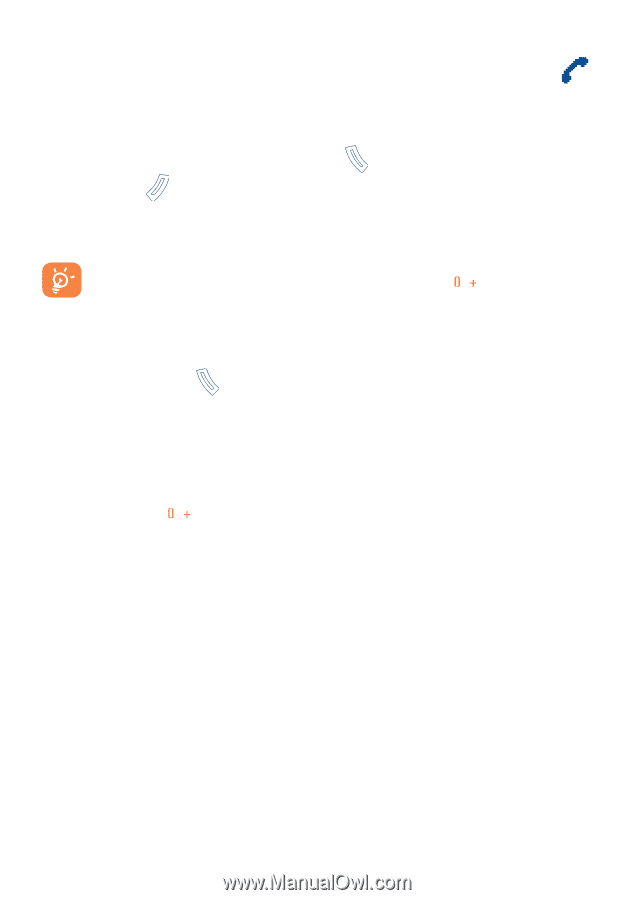
3
Calls
................................
3.1
Making a call
Dial the desired number then press the
key to place the call. To hang
up, press the
key.
If you make a mistake, press the right softkey once to remove the last
digit. Press and hold the key to delete all the digits.
To enter “+” or “P” (pause), hold down the
key.
Making an emergency call
In an emergency, dial
112
or any other number provided by your network
operator. Press the
key.
Emergency calls can be performed at any time without your SIM card or
PIN code. Once the call has been made, the screen will display: “
SOS
”.
Making an international call
Hold down the
key. When “
+
” is displayed, enter the country and
area codes, then complete the number and send the call.
18














