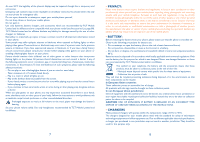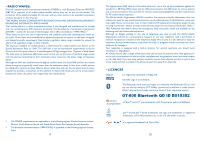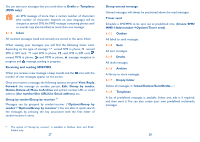Alcatel One Touch CHROME User Guide - Page 10
Getting started
 |
View all Alcatel One Touch CHROME manuals
Add to My Manuals
Save this manual to your list of manuals |
Page 10 highlights
Memory card scanning completed. Line switching :(1) indicates the selected line. GPRS connection status (Blue - Activated). GPRS attached. GPRS connecting. Music player active. Message receipt in progress. Sending a message. Silence mode: your phone does not ring, beep or vibrate with the exception of the alarm (see page 57). Message unread Message list is full: your phone cannot accept any new messages. You must access the message list and delete at least one message on your SIM card. Antenna off mode. A2DP connected. 2 Getting started 2.1 Set-up Removing or installing the back cover Inserting or removing the SIM card (1) You must insert your SIM card to make phone calls. Place the SIM card with the chip facing downwards and slide it into its housing. Make sure that it is correctly inserted.To remove the card, press the bottom and slide it out. Please power off your phone before you remove the SIM card. (1) Contact your network operator to check service availability. 17 (1) Check with your network operator to make sure that your SIM card is 3V or 1.8V compatible. The old 5 Volt cards can no longer be used. Please contact your operator. 18