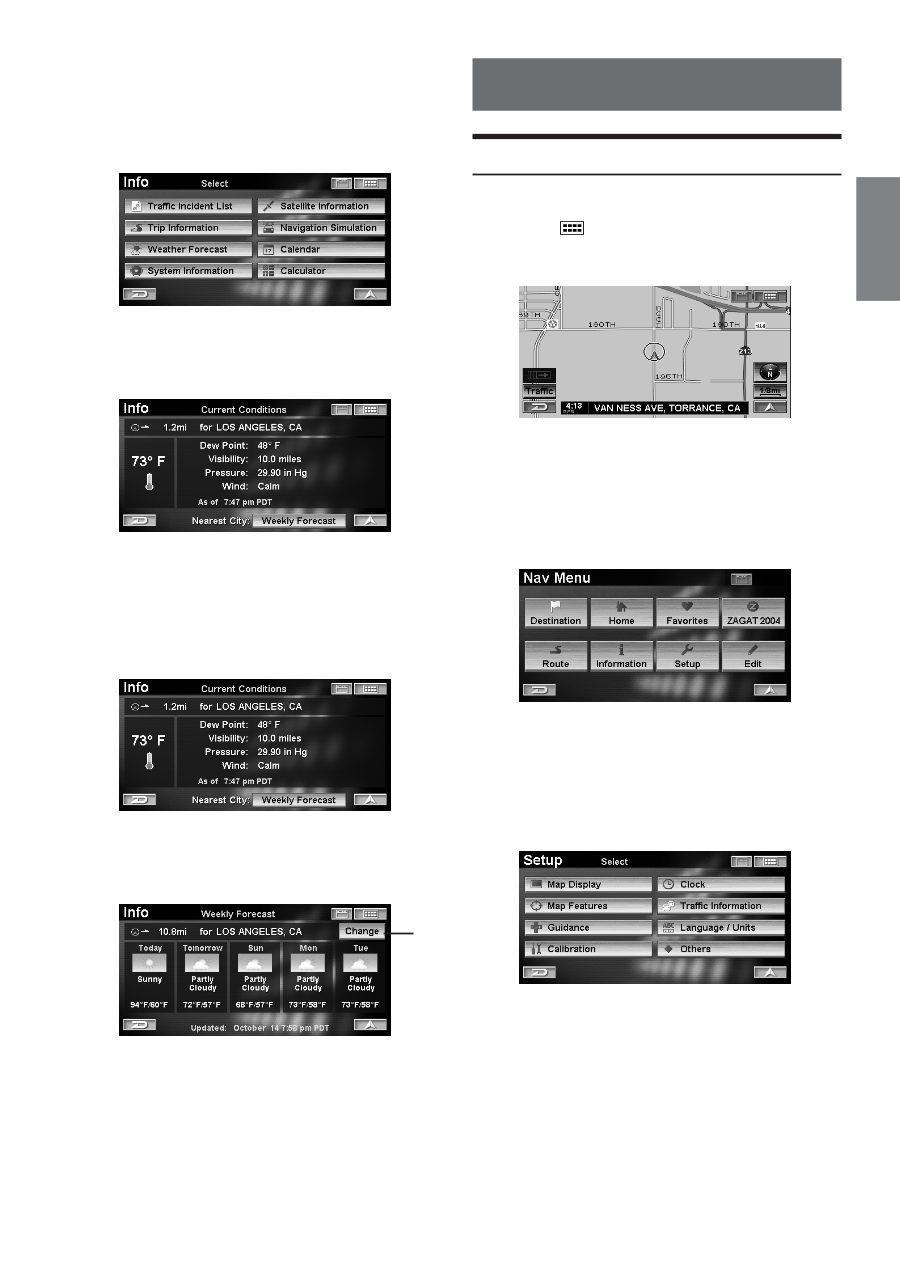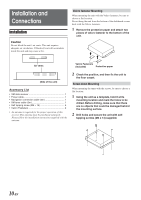Alpine HCE-100XM Owners Manual - Page 8
Setup
 |
UPC - 093276120107
View all Alpine HCE-100XM manuals
Add to My Manuals
Save this manual to your list of manuals |
Page 8 highlights
3 Touch [Weather Forecast] on the Information menu screen. Select (highlight) "Weather Forecast" by tilting the joystick and press ENTER. Setup Traffic Information Can be set only when HCE-100XM is connected. 1 Touch [ ]. Press MENU. Displays the Current Conditions for the nearest available city to the vehicle. Time when conditions were recorded is displayed. 4 Touch [Weekly Forecast] on the Current Conditions screen. Press ENTER (Weekly Forecast). The Nav Menu screen is displayed. 2 Touch [Setup]. Select (highlight) "Setup" by tilting the joystick and press ENTER. Displays the 5-Day (Weekly) forecast for the nearest available city to the vehicle. The Setup menu is displayed. 3 Touch [Traffic Information]. Select (highlight) "Traffic Information" by tilting the joystick and press ENTER. a a Change you can choose to view the 5-Day (Weekly) forecast of several other cities in the U.S.A. After selecting "Change" select your desired state. The Traffic Information screen is displayed. Continued 7-EN