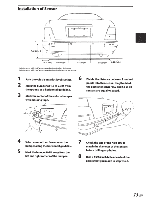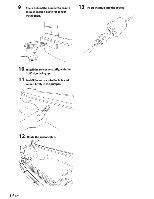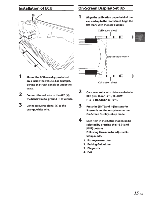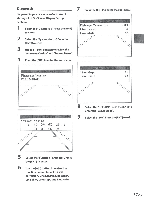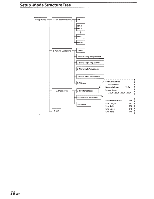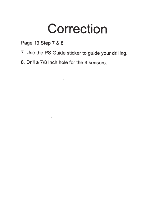Alpine VPX-B104R Owners Manual - Page 18
status, Parameter, RETURN - review
 |
View all Alpine VPX-B104R manuals
Add to My Manuals
Save this manual to your list of manuals |
Page 18 highlights
Diagnostic To go to Diagnostic menu, refer to step 1 through 4 of On-Screen Display Set-up section. 1 Select the "Diagnostic'~ Press the [ENTJ to-enter. 2 Select the "System status'~ Press the lENT] to enter. 3 Use the[+] or[-] button to review the "Firmware Version" and "Sensor Status'~ 4 Press the [ENT] to enter the sub menu. 7 Press the [ENT] to enter the sub-menu. Fish-eye Correction Line Length Line Shift Firmware Version P1002-08-02 Line Slope 60 Line Ratio 05 Sensor \ 8 Select the "RETURN'~ Press the [ENT] to enter the [Setup Mode]. 9 Select the "Exit'~ Press the [ENT] to exit. J 5 Select the "Function Parameter'~ Press the [ENT] to enter. 6 Use the[+][-] button to review the function parameter of Fish-eye correction, Line Length, Line Width, Line Shift, Line Slope and Line ratio. 17-EN