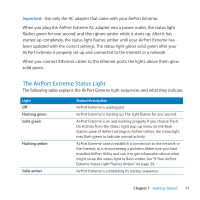Apple M8881LL Setup Guide - Page 9
What You Need to Get Started
 |
UPC - 718908453315
View all Apple M8881LL manuals
Add to My Manuals
Save this manual to your list of manuals |
Page 9 highlights
What You Need to Get Started To use the AirPort Extreme you need a wireless-enabled computer that is compliant with the IEEE 802.11a, 802.11b, 802.11g, or 802.11n specification. To set up the AirPort Extreme, your computer must meet the requirements listed below. To set up your AirPort Extreme using a Mac, you need the following: ÂÂ A Mac computer with an AirPort or AirPort Extreme Card installed to set it up wirelessly, or a Mac computer connected to an AirPort Extreme Base Station with an Ethernet cable to set it up using Ethernet ÂÂ Mac OS X v10.5.7 or later ÂÂ AirPort Utility 5.5.3 or later To set up your AirPort Extreme using a Windows PC, you need the following: ÂÂ A Windows PC with 300 MHz or higher processor speed and a compatible 802.11a, 802.11b, 802.11g, or 802.11n wireless card to set it up wirelessly, or a Windows computer connected to an AirPort Extreme Base Station with an Ethernet cable to set it up using Ethernet ÂÂ Windows XP Home or Professional (with Service Pack 3 installed) or Windows Vista (with Service Pack 1 installed) ÂÂ AirPort Utility v5.5.3 or later Chapter 1 Getting Started 9