Apple M9227LL User Guide
Apple M9227LL - Mac OS X Panther Manual
 |
UPC - 718908551080
View all Apple M9227LL manuals
Add to My Manuals
Save this manual to your list of manuals |
Apple M9227LL manual content summary:
- Apple M9227LL | User Guide - Page 1
Welcome to Panther Find out what you can do with Mac OS X and Mac OS X applications - Apple M9227LL | User Guide - Page 2
other countries. Finder, GarageBand, iDVD, iPhoto, iPod, iSight, Panther, Safari, SnapBack, and SuperDrive are trademarks of Apple Computer, Inc. .Mac is a service mark of Apple Computer, Inc. Because Apple frequently releases new versions and updates to its software, images shown in this book may - Apple M9227LL | User Guide - Page 3
with friends, organize your desktop, arrange your photo album, and do ten other things at once, quickly and easily. Switch users without quitting your applications. Quickly access disks, servers, and your favorite folders in Finder windows. Use iChat AV to video chat with friends and colleagues. 3 - Apple M9227LL | User Guide - Page 4
Centered on You Mac OS X puts you at the center of your computer, making it easy to find your files wherever they are. The column on the left of every Finder window gives you easy access to your iDisk, network, home folder, and other favorite folders. Search help to get answers to your questions. - Apple M9227LL | User Guide - Page 5
Consistently Easy Access Mac OS X Panther provides the same easy access to locations when you open and save files in applications and when you search for files in the Finder. Finding files Finding your files in the Finder is fast and easy. Just type what you' - Apple M9227LL | User Guide - Page 6
Customize the Finder The Finder provides many convenient features to help you work the way you want. You can customize the Finder window to quickly access the files and folders you use the most and the actions you perform most frequently. Click this to eject a CD, DVD, iPod, server, or other - Apple M9227LL | User Guide - Page 7
-up menu change depending on the item you have selected. When you select a file, you can choose a label for it, compress it, or choose an application to open the file with. To show preview icons or information about items or change the background color in Finder windows, choose Show View Options - Apple M9227LL | User Guide - Page 8
, you see the window's title. To instantly access the windows in the current application, press F10. For more information, search help for: • Customizing Exposé • Copying items using Exposé • Switching applications • Switching to a different user To instantly access your desktop, press F11. To see - Apple M9227LL | User Guide - Page 9
Mac OS X makes it easy for several people to share a computer. And Panther lets you quickly switch to another user without quitting the applications you have open. Setting up To turn on Fast User Switching, open System Preferences and click Accounts, then click Login Options. Select this option - Apple M9227LL | User Guide - Page 10
Stay in Touch Mac OS X provides many ways to stay in touch with friends, family, and colleagues. iChat AV* and iSight make videoconferencing a snap whether you're discussing business, chatting with friends, or staying in touch with your family. Instant message a group of .Mac and AIM buddies. This - Apple M9227LL | User Guide - Page 11
Say It With Email Use Mail to send and receive email messages to friends and colleagues. You'll find new ways to organize the messages you receive and address the messages you send. Keep organized The Mail viewer lets you group all the messages on the same topic or "thread." Click the first message - Apple M9227LL | User Guide - Page 12
Stay Mobile Mac OS X helps you keep up with your important data on any computer connected to the Internet. Files on your iDisk* are always available even when you're not connected to the Internet and synchronized automatically when you are connected. When you're connected, your iDisk synchronizes - Apple M9227LL | User Guide - Page 13
require a password to access your computer. Protected When FileVault is turned on, you work with your files the same way in the Finder and other applications. When you open a file, it is automatically decrypted and ready to use. The icon for your home folder changes to the FileVault icon to show - Apple M9227LL | User Guide - Page 14
AV. You can also print your contact list to keep your address book with you. Search your contact information by typing here. Use standard directory services such as LDAP. Create groups to organize your contacts. To add contacts, drag them to the group. Click these buttons to create a new group or - Apple M9227LL | User Guide - Page 15
Printing and Faxing Print your Address Book information as a list or as mailing labels. The new built-in fax support lets you send faxes using the fax numbers stored in your Address Book. Printing To keep your personal phone book with you, print the information - Apple M9227LL | User Guide - Page 16
Great Views Preview is the fastest PDF viewer for your Mac. No matter how big the PDF file, you can quickly and easily find just the information you need. Whether you view documents and images on screen or print them from Preview, they always look their best. Use the tools to copy text and images - Apple M9227LL | User Guide - Page 17
Great Fonts Mac OS X includes an outstanding collection of fonts for you to use. Font Book and the Font panel make it easy to install, preview, and manage all your fonts. Font Book Use Font Book to install, preview, and organize fonts. To organize fonts, create a collection and drag fonts to it. If - Apple M9227LL | User Guide - Page 18
for and connect to Mac, Windows, and UNIX network servers. See the status of your connection in Network preferences. Many Mac OS X applications work with the Internet. For more information, search help for: • Getting connected • Sharing your files • Searching the Internet • Exploring the Internet - Apple M9227LL | User Guide - Page 19
secure. Safari is the fastest and easiest-to-use web browser for the Mac. Sharing Use Sharing preferences to turn on the network services that fit your needs, including sharing with Windows computers and the Internet. Separate your network from the outside world using Personal Firewall protection - Apple M9227LL | User Guide - Page 20
servers in the Finder. Browse for Windows servers and shared folders in the Finder. Use your iDisk to share documents with Windows users. Many applications, such as Microsoft Word, are available for both Mac and Windows computers so you can easily share files. For more information, search help for - Apple M9227LL | User Guide - Page 21
set up your VPN connection. Enter the information provided by your system administrator Select this if you use an RSA SecurID card. Exchange services Mail and Address Book work with Microsoft Exchange servers so you can access the same addresses available on an Exchange server. In Mail preferences - Apple M9227LL | User Guide - Page 22
for: • Using iTunes to purchase music • Creating a slideshow with iPhoto • Making movies with iMovie • Producing your own DVDs *The iTunes Music Store and some iPhoto services may not be available in your country. To use some iPhoto - Apple M9227LL | User Guide - Page 23
Pictures and Movies iPhoto and iMovie let you capture your digital photos and movies, then create interesting presentations and movies with them. iPhoto Create albums to organize your pictures in iPhoto. To get your pictures ready to share with others, you can clean them up and crop them to a - Apple M9227LL | User Guide - Page 24
Make Your Own Music GarageBand turns your Mac into a recording studio packed with hundreds of instruments to create, perform, and record your own music. GarageBand Create songs using builtin instruments, Apple Loops, and recordings of real instruments. Add your original music to your slideshows or
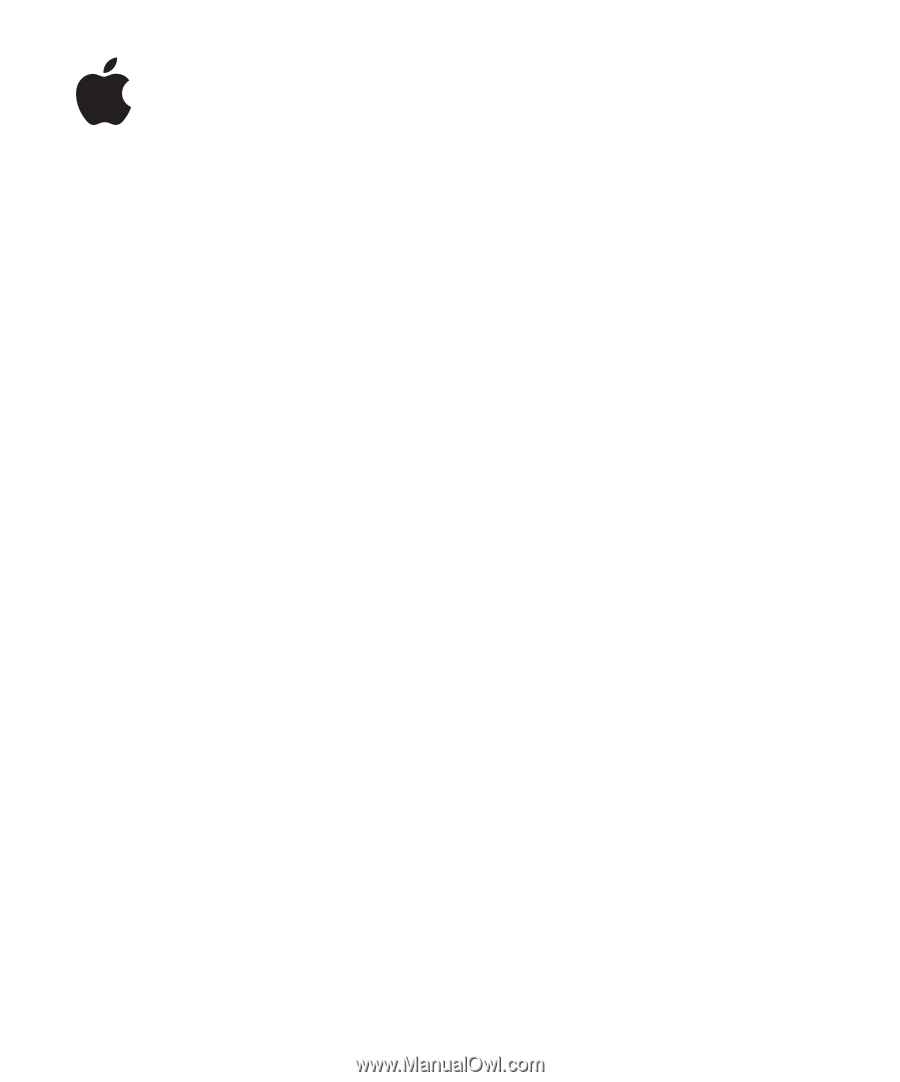
Welcome to Panther
Find out what you can do with Mac OS X
and Mac OS X applications









