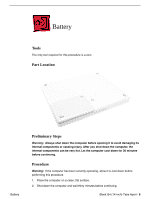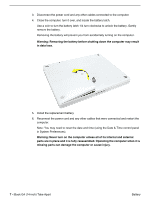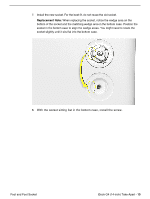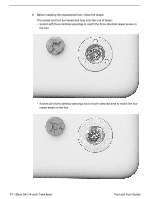Apple M9388LL/A Service Guide - Page 7
Battery - a parts
 |
UPC - 718908593196
View all Apple M9388LL/A manuals
Add to My Manuals
Save this manual to your list of manuals |
Page 7 highlights
Battery Tools The only tool required for this procedure is a coin. Part Location Battery Preliminary Steps Warning: Always shut down the computer before opening it to avoid damaging its internal components or causing injury. After you shut down the computer, the internal components can be very hot. Let the computer cool down for 30 minutes before continuing. Procedure Warning: If the computer has been recently operating, allow it to cool down before performing this procedure. 1. Place the computer on a clean, flat surface. 2. Shut down the computer and wait thirty minutes before continuing. iBook G4 (14-inch) Take Apart - 6
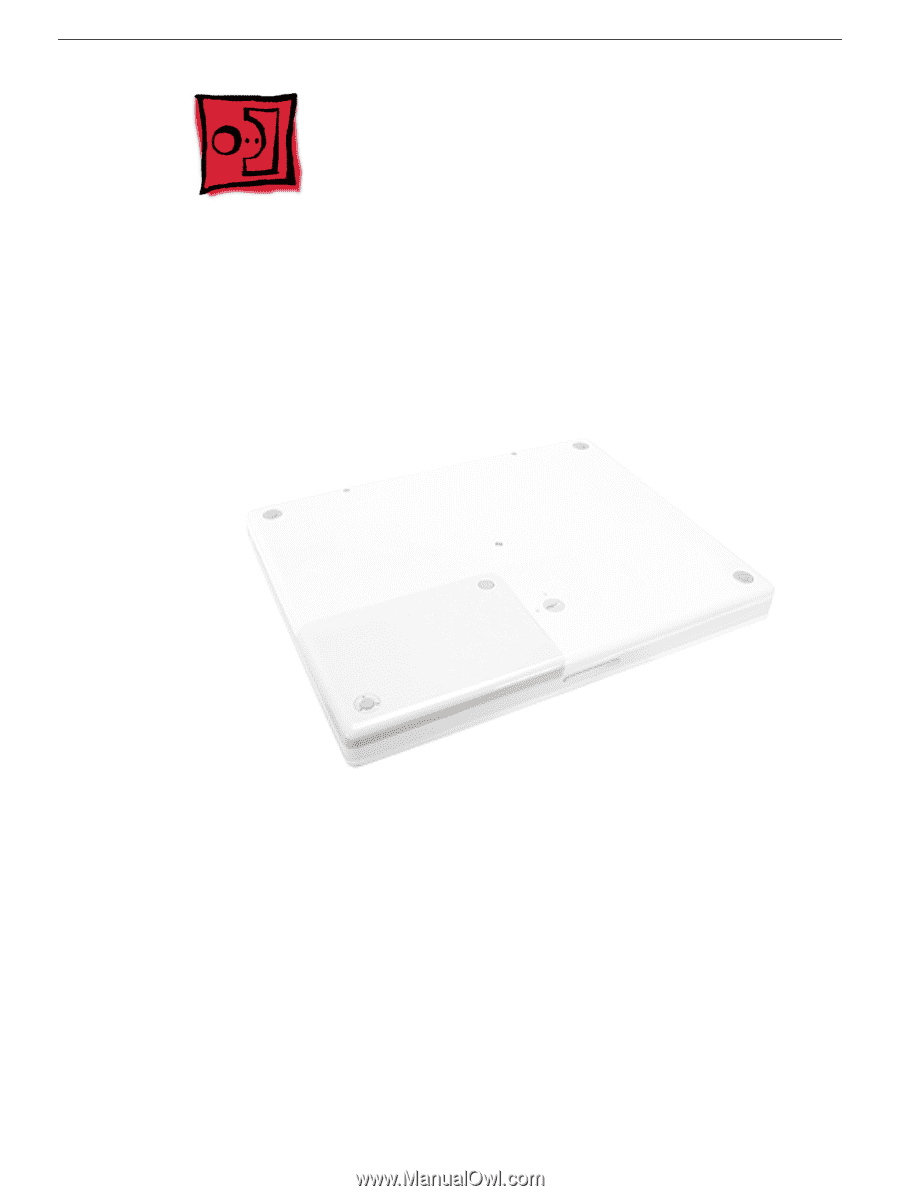
iBook G4 (14-inch) Take Apart -
6
Battery
Battery
Tools
The only tool required for this procedure is a coin.
Part Location
Preliminary Steps
Warning:
Always shut down the computer before opening it to avoid damaging its
internal components or causing injury. After you shut down the computer, the
internal components can be very hot. Let the computer cool down for 30 minutes
before continuing.
Procedure
Warning:
If the computer has been recently operating, allow it to cool down before
performing this procedure.
1.
Place the computer on a clean,
fl
at surface.
2.
Shut down the computer and wait thirty minutes before continuing.