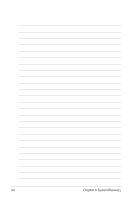Asus 1225B-SU17-BK User Manual - Page 47
Using the USB storage device USB recovery
 |
View all Asus 1225B-SU17-BK manuals
Add to My Manuals
Save this manual to your list of manuals |
Page 47 highlights
5. The system backup starts and click OK when done. Using the USB storage device (USB recovery) Please use the USB 2.0 port for USB recovery. 1. Connect the USB storage device that you backup the system recovery files. Please select boot device: 2. Press on bootup and HDD:SM-ASUS-PHISON SSD USB:XXXXXXXX the Please select boot device screen appears. Select USB: XXXXXX to boot from the connected USB storage device. ↑ and ↓ to move selection ENTER to select boot device 3. Select the language you use and click to continue. 4. Click Recovery to start system recovery. 4-4 Chapter 4: System Recovery
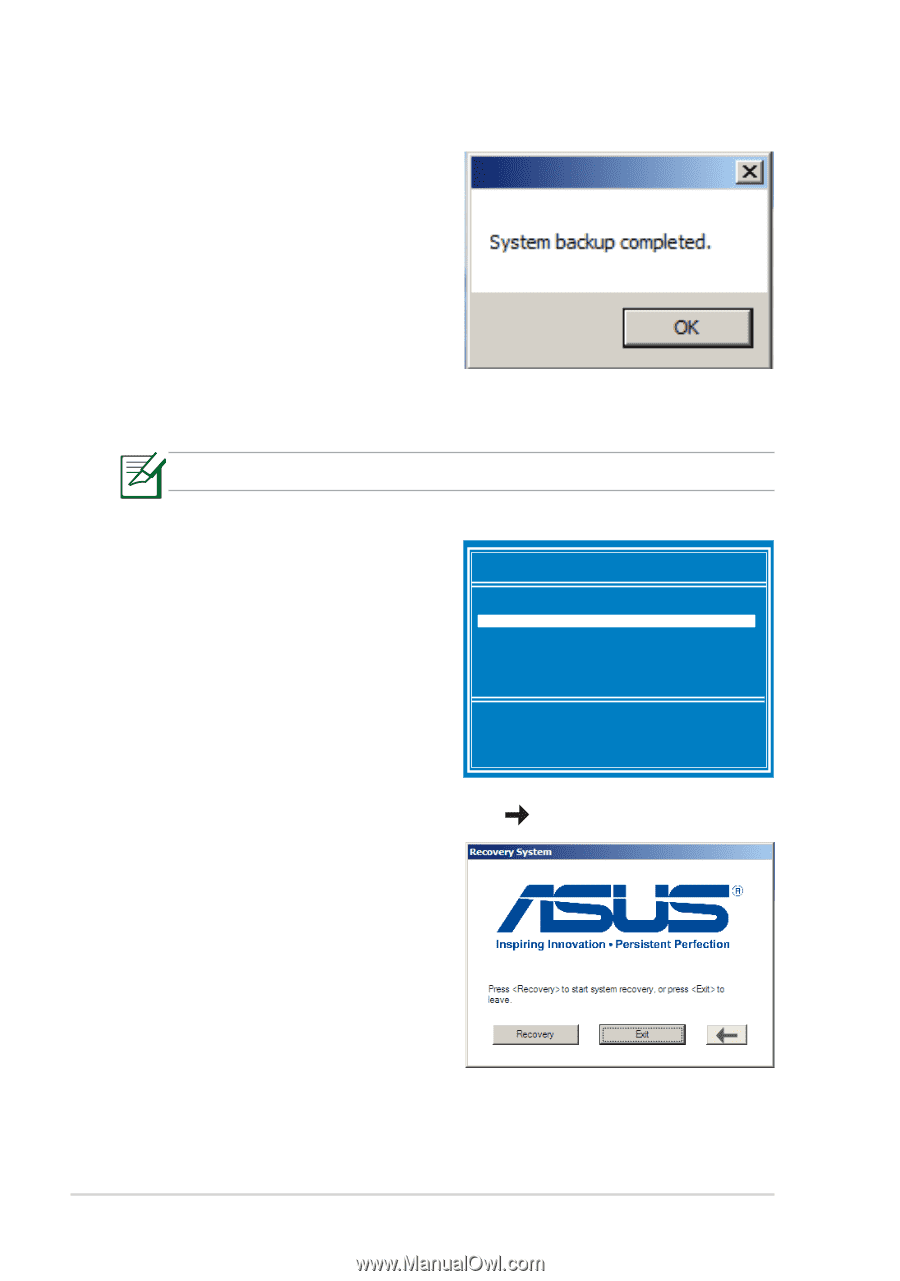
Chapter 4: System Recovery
4-4
Using the USB storage device (USB recovery)
Please use the USB 2.0 port for USB recovery.
1.
Connect the USB storage device
that you backup the system
recovery files.
2.
Press
<ESC>
on bootup and
the
Please select boot device
screen appears. Select USB:
XXXXXX to boot from the
connected USB storage device.
Please select boot device:
↑
and
↓
to move selection
ENTER to select boot device
HDD:SM-ASUS-PHISON SSD
USB:XXXXXXXX
3.
Select the language you use and click
to continue
.
4.
Click
Recovery
to start system
recovery.
5.
The system backup starts and
click OK when done.