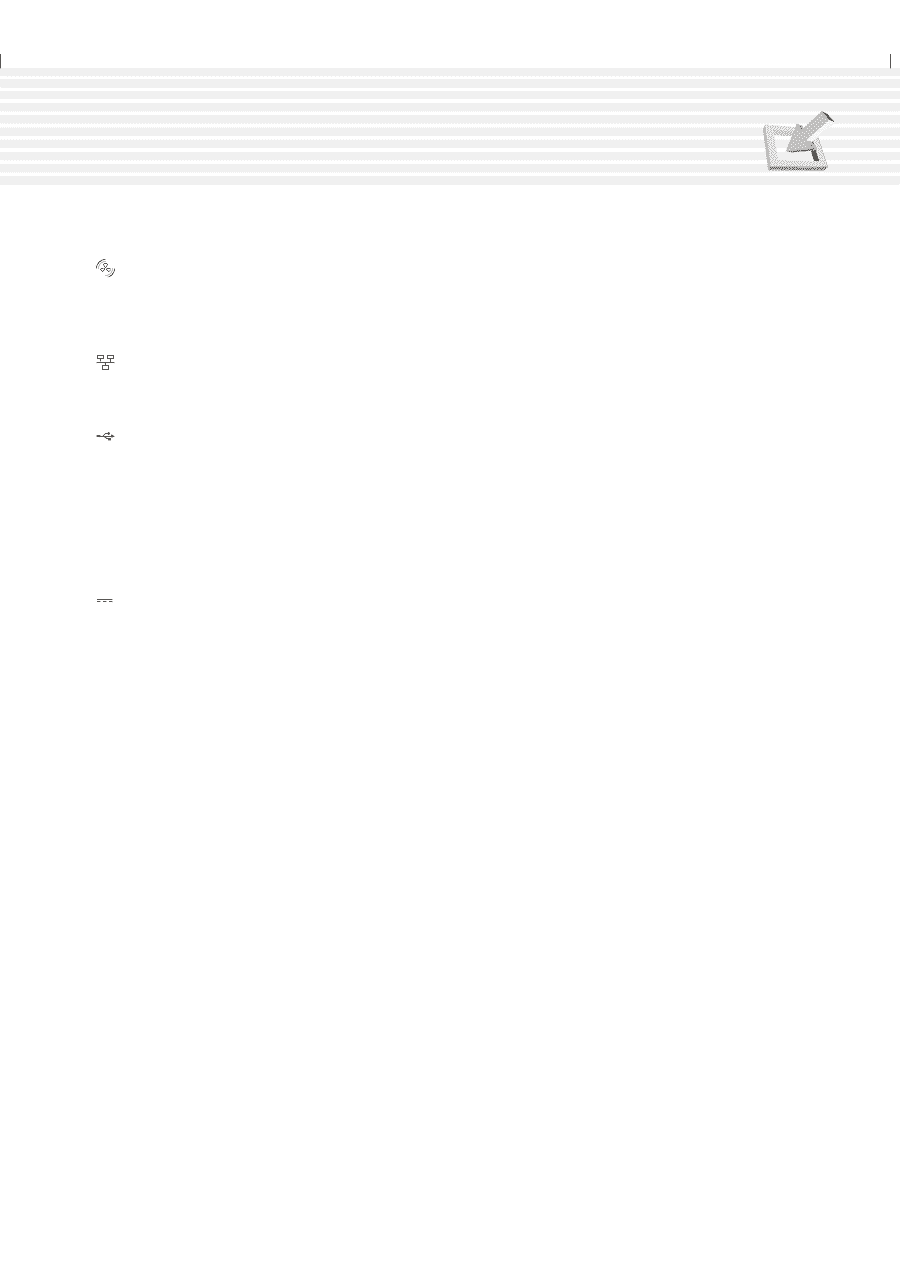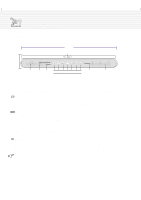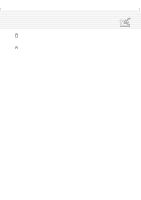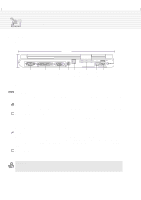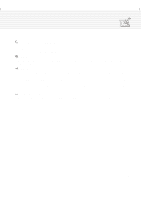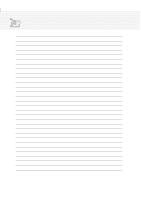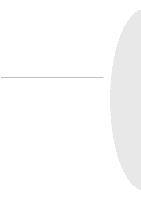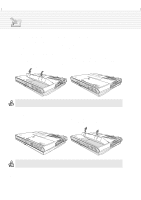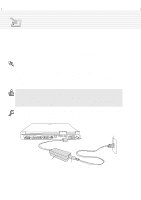Asus A1B A1/Z1 Series User Manual - Page 23
Knowing the Parts, Air Vent & Cooling Fan, LAN Port, USB Port, DC Power Input Jack
 |
View all Asus A1B manuals
Add to My Manuals
Save this manual to your list of manuals |
Page 23 highlights
2. Knowing the Parts Air Vent & Cooling Fan The cooling fan turns ON when the temperature rises past a set threshold. The cooling fan is an extra feature needed for upgrading to faster processors in the future. The air vents allow cool air to enter and warm air to exit the Notebook PC. Do not block the air vents or else overheating may occur! LAN Port The RJ-45 LAN port supports an RJ-45 Ethernet cable. The internal LAN supports 10Base-T or 100BaseTX standard or duplex networks. USB Port Universal Serial Bus (USB) supports many USB compatible devices such as keyboards, pointing devices, video cameras, modems, hard disk drives, printers, monitors, and scanners connected in a series up to 12Mbits/sec. USB allows up to 127 devices to run simultaneously on a single computer, with peripherals such as USB keyboards and some newer monitors acting as additional plug-in sites or hubs. USB supports hot-swapping of devices so that peripherals can be connected or disconnected while the Notebook PC is ON. DCIN DC Power Input Jack The supplied power adapter converts AC power to DC power for use with this jack. Power supplied through this jack supplies power to the Notebook PC and charges the internal battery pack. 23