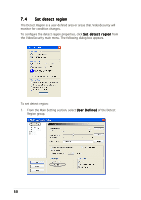Asus A7000/T/64M ASUS Graphic Card Software Reference for English Edition - Page 52
Device
 |
View all Asus A7000/T/64M manuals
Add to My Manuals
Save this manual to your list of manuals |
Page 52 highlights
7.2.5 Device The Device section allows you to set the video capture devices and color settings. To select a video capture device or adjust color settings, click the D e v i c e S e t t i n g item from the ASUS VideoSecurity setup dialog box. The following sub-menu appears: Configuring capture device To configure device: 1. Click the D e v i c e s list box to select video capture device. 2. Click the V i d e o S t a n d a r d list box to set the video standard in your area. 46

46
46
46
46
46
7.2.5
7.2.5
7.2.5
7.2.5
7.2.5
Device
Device
Device
Device
Device
The Device section allows you to set the video capture devices and color
settings. To select a video capture device or adjust color settings, click the
Device Setting
Device Setting
Device Setting
Device Setting
Device Setting item from the ASUS VideoSecurity setup dialog box. The
following sub-menu appears:
Configuring capture device
Configuring capture device
Configuring capture device
Configuring capture device
Configuring capture device
To configure device:
1.
Click the Devices
Devices
Devices
Devices
Devices list box to select video capture device.
2.
Click the Video Standard
Video Standard
Video Standard
Video Standard
Video Standard list box to set the video standard in your
area.