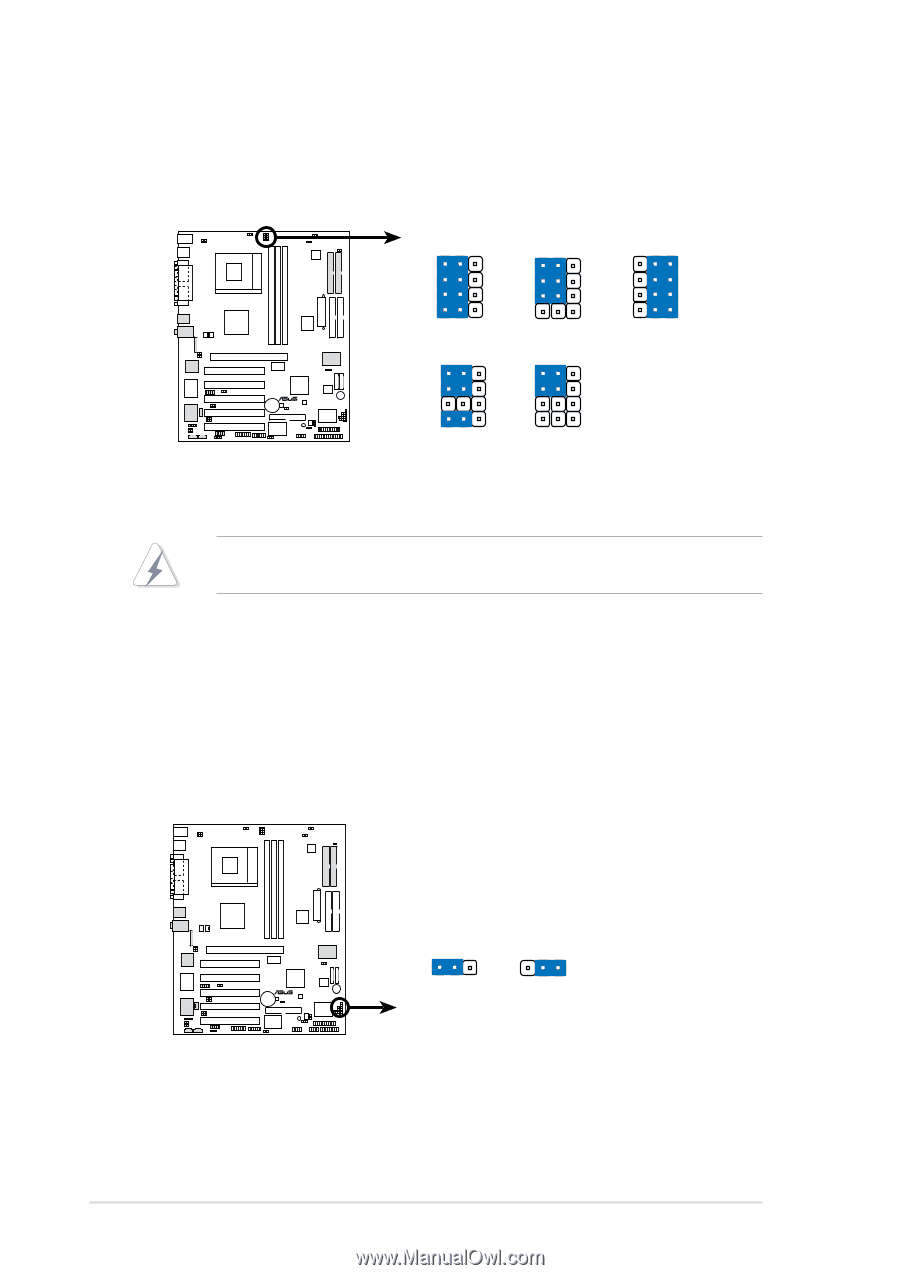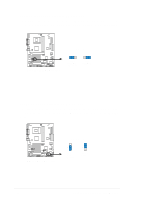Asus A7V333 A7V333 User Manual - Page 34
Hardware information, Voltage Regulator Output Setting 4x3 pin VID1 - 4, Voltage - x manual
 |
View all Asus A7V333 manuals
Add to My Manuals
Save this manual to your list of manuals |
Page 34 highlights
5) Voltage Regulator Output Setting (4x3 pin VID1 - 4) This jumpers allow you to manually adjust the CPU core voltage. For each jumper setting, there are two voltage options, depending on the CPU used. The factory default sets all jumpers to [2-3], for use with JumperFree™ mode. A7V333 ® A7V333 CPU Core Voltage Selection 123 VID4 VID3 VID2 VID1 1.85/1.825Volts 123 1.8/1.775Volts 123 VID4 123 VID3 VID2 VID1 1.75/1.725Volts 1.7/1.675Volts 123 JumperFree (Default) WARNING! CPU ove-voltage is not recommended. The CPU may fail prematurely or inhibit speed performance. 6) Voltage Regulator Output Limit (3 pin VID) This jumpers offers extra security and control over the VID core voltage settings. The default setting limits the voltage output to the default, and does not allow any excess voltage emission to occur. Resetting the jumper to [2-3] does not restrict voltage. A7V333 ® A7V333 VID Setting VID 12 23 LIMIT (Default) UNLIMITED 22 Chapter 2: Hardware information