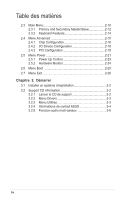Asus A7V8X-X Motherboard DIY Troubleshooting Guide - Page 4
Chapitre, Démarrer
 |
View all Asus A7V8X-X manuals
Add to My Manuals
Save this manual to your list of manuals |
Page 4 highlights
Safeguards Table des matières 2.3 Main Menu 2-10 2.3.1 Primary and Secondary Master/Slave 2-12 2.3.2 Keyboard Features 2-14 2.4 Menu Advanced 2-15 2.4.1 Chip Configuration 2-16 2.4.2 I/O Device Configuration 2-18 2.4.3 PCI Configuration 2-19 2.5 Menu Power 2-21 2.5.1 Power Up Control 2-23 2.5.2 Hardware Monitor 2-24 2.6 Menu Boot 2-25 2.7 Menu Exit 2-26 Chapitre 3: Démarrer 3.1 Installer un système d'exploitation 3-2 3.2 Support CD information 3-2 3.2.1 Lancer le CD de support 3-2 3.2.2 Menu Drivers 3-3 3.2.3 Menu Utilities 3-3 3.2.4 Informations de contact ASUS 3-4 3.2.5 Fonction audio multi-canaux 3-5 iv

iv
Safeguards
Table des matières
2.3
Main Menu
.........................................................................
2-10
2.3.1
Primary and Secondary Master/Slave
...................
2-12
2.3.2
Keyboard Features
................................................
2-14
2.4
Menu Advanced
................................................................
2-15
2.4.1
Chip Configuration
................................................
2-16
2.4.2
I/O Device Configuration
.......................................
2-18
2.4.3
PCI Configuration
..................................................
2-19
2.5
Menu Power
......................................................................
2-21
2.5.1
Power Up Control
..................................................
2-23
2.5.2
Hardware Monitor
..................................................
2-24
2.6
Menu Boot
........................................................................
2-25
2.7
Menu Exit
...........................................................................
2-26
Chapitre
3:
Démarrer
3.1
Installer un système d’exploitation
.......................................
3-2
3.2
Support CD information
.......................................................
3-2
3.2.1
Lancer le CD de support
.........................................
3-2
3.2.2
Menu Drivers
...........................................................
3-3
3.2.3
Menu Utilities
...........................................................
3-3
3.2.4
Informations de contact ASUS
................................
3-4
3.2.5
Fonction audio multi-canaux
..................................
3-5