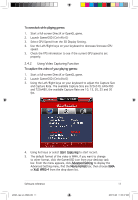Asus A9600XT/TD/128M ASUS Graphic Card Software Reference for English Edtion - Page 23
Select the Screenshot Mode, File Format, Capture Numbers
 |
View all Asus A9600XT/TD/128M manuals
Add to My Manuals
Save this manual to your list of manuals |
Page 23 highlights
3. Select the Screenshot Mode, File Format, Capture Numbers and Capture Interval (see the figure below). 4. Press the hotkeys to start capturing game playing screen. 5. Users can change the hotkeys and view the screen captures using the interface below. 16 e3325_vga sw_0829.indb 16 ASUS graphics card 2007.8.29 11:33:50 AM

16
ASUS graphics card
3.
Select the Screenshot Mode, File Format, Capture Numbers and
Capture Interval (see the figure below).
4.
Press the hotkeys to start capturing game playing screen.
5.
Users can change the hotkeys and view the screen captures using the
interface below.
e3325_vga sw_0829.indb
16
2007.8.29
11:33:50 AM