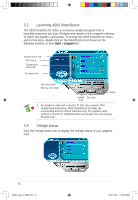Asus A9800 ASUS Graphic Card Software Reference for English Edtion - Page 28
Advanced setup features
 |
View all Asus A9800 manuals
Add to My Manuals
Save this manual to your list of manuals |
Page 28 highlights
• The overclocking function does not work with the A9200SE/LE and A9600SE graphics cards. • ASUS do not provide any warranty or support for any damage caused by improper use of this utility. Use this feature carefully. Before using this feature, carefully read the instructions. 3.8 Advanced setup features To launch the SmartDoctor Settings dialog box, click SmartDoctor menu. on the 3.8.1 Settings To change the settings, click the Settings tab from the SmartDoctor Settings dialog box. Monitor Settings To change monitor settings: 1. Set Monitor polling time interval. 2. Click the check box to enable or disable any of the monitor setting features. 3. Click Apply or OK to save settings. e3325_vga sw_0829.indb 21 21 2007.8.29 11:33:54 AM

21
•
The overclocking function does not work with the A9200SE/LE and
A9600SE graphics cards.
•
ASUS do not provide any warranty or support for any damage
caused by improper use of this utility. Use this feature carefully.
Before using this feature, carefully read the instructions.
3.8
Advanced setup features
To launch the SmartDoctor Settings dialog box, click
on the
SmartDoctor menu.
3.8.1
Settings
To change the settings, click the Settings tab from the SmartDoctor
Settings dialog box.
Monitor Settings
To change monitor settings:
1.
Set
Monitor polling time interval.
2.
Click the check box to enable or disable any of the monitor setting
features.
3.
Click
Apply or
OK to save settings.
e3325_vga sw_0829.indb
21
2007.8.29
11:33:54 AM