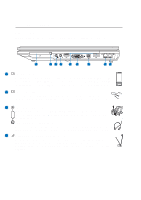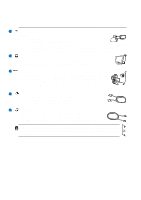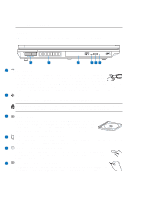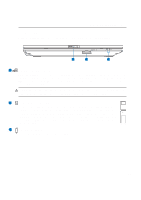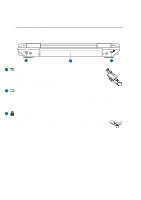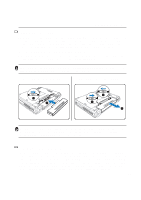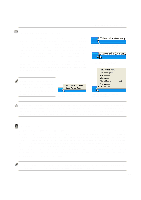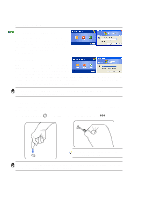Asus A9T A9 Hardware User's Manual for English Edition (E2259) - Page 21
Asus A9T Manual
 |
View all Asus A9T manuals
Add to My Manuals
Save this manual to your list of manuals |
Page 21 highlights
3. Getting Started Using AC Power Using Battery Power Powering ON the Notebook PC Checking Battery Power Restarting or Rebooting Powering OFF the Notebook PC Special Keyboard Functions Switches and Status Indicators 21

21
3. Getting Started
Using AC Power
Using Battery Power
Powering ON the Notebook PC
Checking Battery Power
Restarting or Rebooting
Powering OFF the Notebook PC
Special Keyboard Functions
Switches and Status Indicators