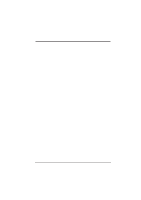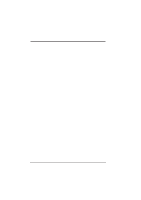ASUS TV FM Card User’s Manual
4
CONTENTS
I.
Introduction
..........................................................................
7
Highlights
..............................................................................................
7
Getting started
.......................................................................................
8
2. Hardware Setup
....................................................................
9
Operating System Requirements
.....................................................
9
ASUS TV FM Card Layout
...........................................................
10
Installation Procedures
...................................................................
11
Connecting the Audio
....................................................................
12
Connecting the Audio
....................................................................
12
Using Your TV FM Card
...............................................................
13
Using the Remote Control
.............................................................
15
Installing Batteries
.........................................................................
15
ASUS Remote Controller Layout
..................................................
16
ASUS Remote Controller Functions
..............................................
17
3. Software Setup
....................................................................
21
Device Driver Installation
..............................................................
21
Windows 2000/XP
..............................................................................
21
Method 1: ASUS Quick Setup Program
.......................................
21
Method 2: Plug and Play
..............................................................
22
Install DirectX
.....................................................................................
24
Uninstall the TV FM Card Drivers
.....................................................
25
Windows 2000 / XP
......................................................................
25
Method : Using Control Panel
................................................
25
Install ASUS Home Theater
................................................................
26
Install VideoSecurity
...........................................................................
27
Install PowerDirector Pro
...................................................................
28
4. Software Reference
.............................................................
29
ASUS Home Theater
.....................................................................
29
PowerDirector Pro
.........................................................................
31
ASUS VideoSecurity
.....................................................................
33
5. Resolution Table
..................................................................
38
6. Troubleshooting
..................................................................
40