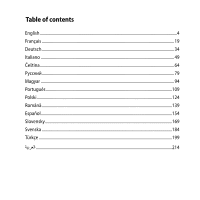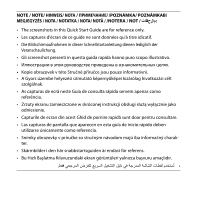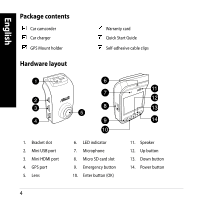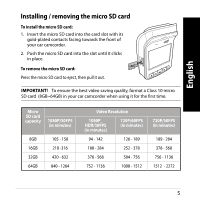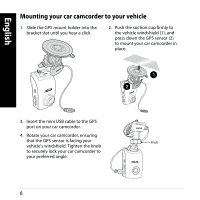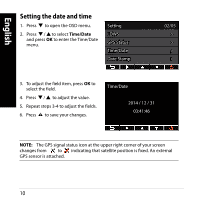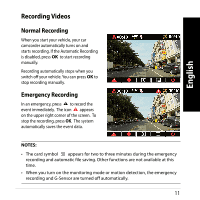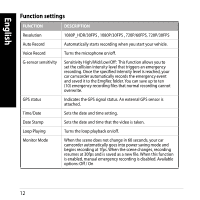Asus CAR CAMCORDER Multinational language for brLanguages English French Germa - Page 7
Connecting your car camcorder, Turning your car camcorder on/off - manual
 |
View all Asus CAR CAMCORDER manuals
Add to My Manuals
Save this manual to your list of manuals |
Page 7 highlights
English Connecting your car camcorder 1. Connect the mini USB connector of your car charger to the mini USB port of your car camcorder. 2. Plug the other end of your car charger to the 12V auxiliary power outlet (cigarette lighter socket) of your vehicle. When you start your vehicle, your car camcorder automatically turns on. 3. Place the power cord along the windshield ceiling and front pillar of your vehicle, then secure it in place with the self-adhesive clips. NOTES: • We recommend that you disconnect your car charger when the engine is off. • Use only the car charger that came with your car camcorder. Using a different car charger may damage your car camcorder. Turning your car camcorder on/off • Your car camcorder automatically turns on when you start your vehicle. It automatically turns off when you switch off your vehicle. • To manually turn your car camcorder on, press . • To manually turn your car camcorder off, press for about two seconds. 7