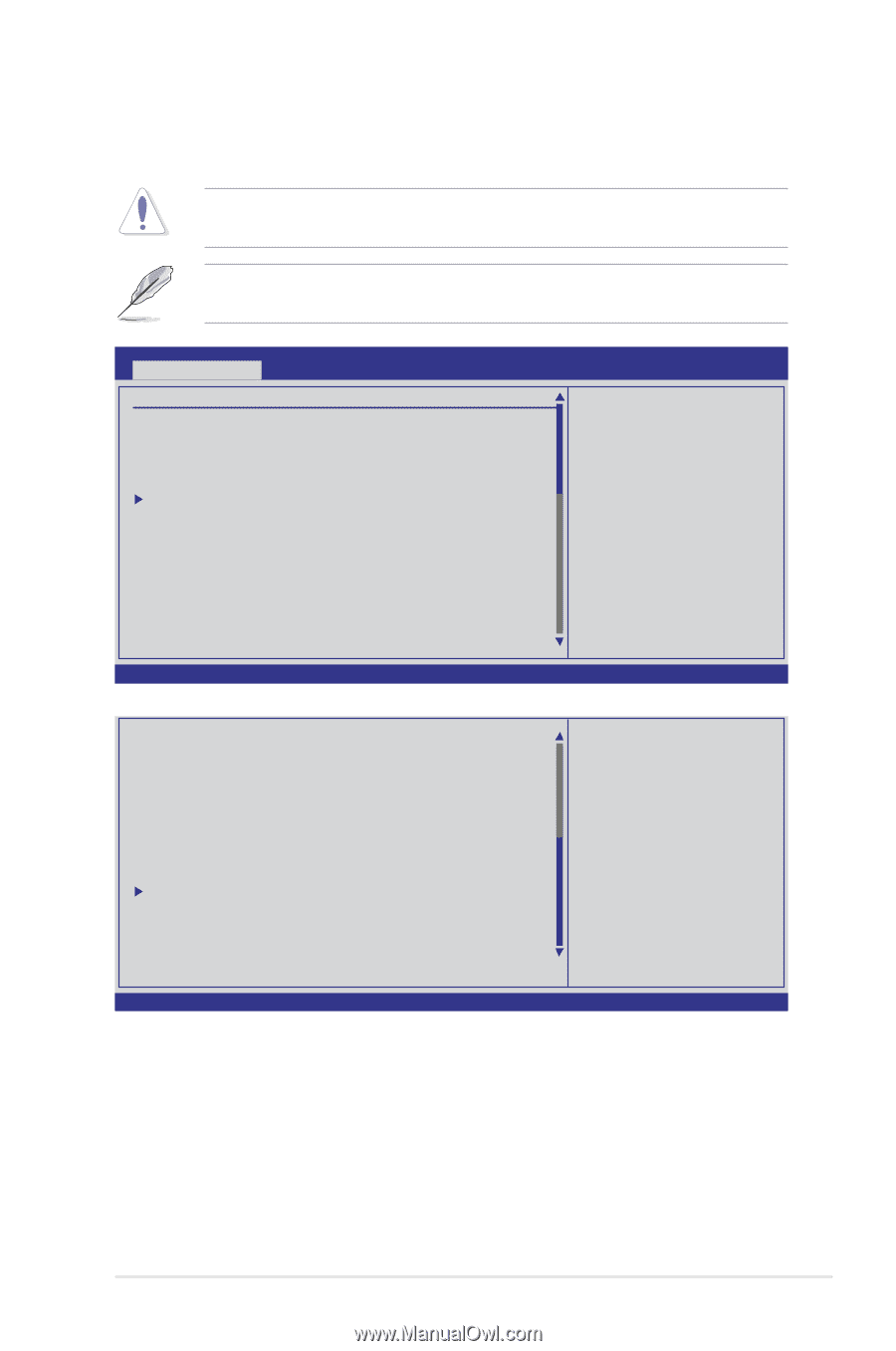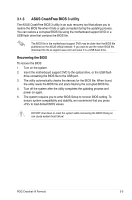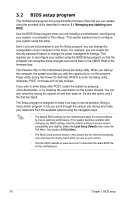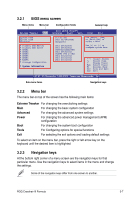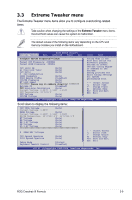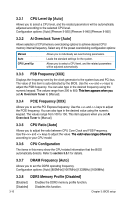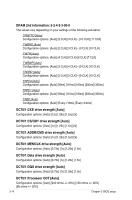Asus CROSSHAIR III FORMULA User Guide - Page 83
Extreme Tweaker menu - max memory
 |
UPC - 610839171163
View all Asus CROSSHAIR III FORMULA manuals
Add to My Manuals
Save this manual to your list of manuals |
Page 83 highlights
3.3 Extreme Tweaker menu The Extreme Tweaker menu items allow you to configure overclocking-related items. Take caution when changing the settings of the Extreme Tweaker menu items. Incorrect field values can cause the system to malfunction. The default values of the following items vary depending on the CPU and memory modules you install on the motherboard. BIOS SETUP UTILITY Extreme Tweaker Main Advanced Power Boot Tools Exit Configure System Frequency/Voltage Target CPU Frequency: 2800MHZ Target DRAM Frequency: 800MHZ CPU Level Up [Auto] AI Overclock Tuner [Auto] CPU Ratio [Auto] CPU Configuration DRAM Frequency [Auto] DDR3 Memory Profile [Disabled] CPU/NB Frequency [Auto] HT Link Speed [Auto] ******** Please key in numbers directly! ******** Extreme OV [Disabled] CPU Load-Line Calibration [Auto] Current Voltage: 1.237V 1.535V 1.204V CPU Temperature: 33˚C/91˚F CPU Voltage [Auto] CPU/NB Voltage [Auto] Tuning Mode is the BIOS menu switch for different purpose. Extreme OC offers the max tuning degree of freedom to the extreme. Gaming provides the major tuning settings for system performance boot. ←→ Select Screen ↑↓ Select Item +- Change Field F1 General Help F10 Save and Exit ESC Exit v02.61 (C)Copyright 1985-2009, American Megatrends, Inc. Scroll down to display the following items: CPU VDDA Voltage [Auto] Current Voltage: 1.587V DRAM Voltage [Auto] Current Voltage: 1.124V 1.124V 1.508V NB/SB Temperature: 42˚C/107.5˚F 46˚C/114.5˚F HT Voltage [Auto] NB Voltage [Auto] NB 1.8V Voltage [Auto] SB Voltage [Auto] S5 1.2V Voltage [Auto] DRAM REF Voltages CPU Spread Spectrum PCIE Spread Spectrum [Auto] [Auto] Debug Mode Keyboard Tweakit Control [String] [Disabled] ←→ Select Screen ↑↓ Select Item +- Change Option F1 General Help F10 Save and Exit ESC Exit v02.61 (C)Copyright 1985-2009, American Megatrends, Inc. ROG Crosshair III Formula 3-9