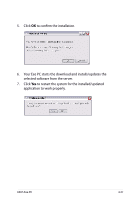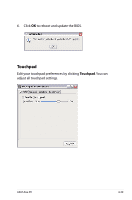Asus EEEPC900-BK090X User Manual - Page 75
Touchpad
 |
UPC - 884840381624
View all Asus EEEPC900-BK090X manuals
Add to My Manuals
Save this manual to your list of manuals |
Page 75 highlights
6. Click OK to reboot and update the BIOS. Touchpad Edit your touchpad preferences by clicking Touchpad. You can adjust all touchpad settings. ASUS Eee PC 4-39

ASUS Eee PC
4-39
6.
Click
OK
to reboot and update the BIOS.
Touchpad
Edit your touchpad preferences by clicking
Touchpad
. You can
adjust all touchpad settings.