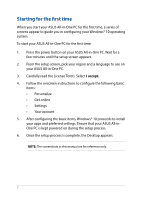Asus ET2230IUK ASUS AIO Win10 manual for English - Page 7
Unpin from Start., Resize
 |
View all Asus ET2230IUK manuals
Add to My Manuals
Save this manual to your list of manuals |
Page 7 highlights
Resizing apps Press and hold the app, then tap tile size. and select an app Position your mouse pointer over the app and right-click it, then click Resize and select an app tile size. Use the arrow keys to navigate to the app. Press , then select Resize and select an app tile size. Unpinning apps Press and hold the app, then tap the icon. Position your mouse pointer over the app and right-click it, then click Unpin from Start. Use the arrow keys to navigate to the app. Press , then select Unpin from Start. 7

7
Unpinning apps
Press and hold the app, then tap the
icon.
Position your mouse pointer over the app and right-click
it, then click
Unpin from Start.
Use the arrow keys to navigate to the app. Press
,
then select
Unpin from Start.
Resizing apps
Press and hold the app, then tap
and select an app
tile size.
Position your mouse pointer over the app and right-click
it, then click
Resize
and select an app tile size.
Use the arrow keys to navigate to the app. Press
,
then select
Resize
and select an app tile size.