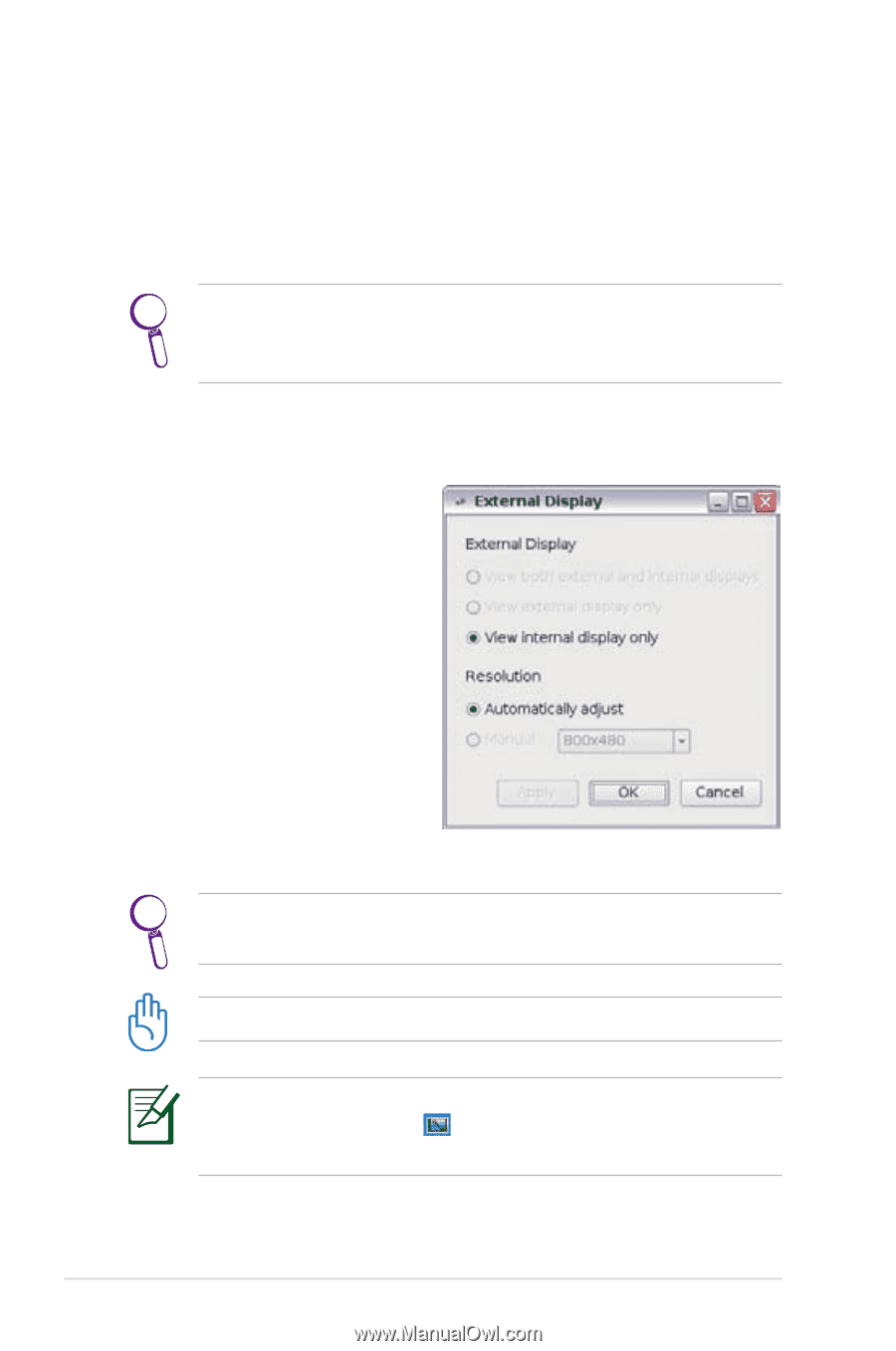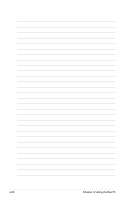Asus Eee PC 4G Surf Linux User Manual - Page 80
Desktop Mode, Send Log
 |
View all Asus Eee PC 4G Surf Linux manuals
Add to My Manuals
Save this manual to your list of manuals |
Page 80 highlights
Send Log If you can't find a solution to your problem after the system test, you can click Send Log on the left to send the test log to ASUS support team. Our technical personnel would help you with the problems. Before you send the log, remember to set up your e-mail account in the Mozilla Thunderbird client first. Refer to page 4-23 for details. Desktop Mode The Desktop Mode allows you to select the display mode and adjust your Eee PC display resolution. You can use both external and internal displays, external display only or internal display only. If an external display is not connected, the first two options will be grayed out. You can also manually adjust the display resolution or set it automatically adjust. If you set your display resolution to other than 800x480, use the touchpad scrolling bar to scroll up and down the screen. Connect an external monitor before booting up the Eee PC. If you have installed Windows XP to your Eee PC, right-click the ASUS Eee PC Utility icon on the OS taskbar to adjust the display resolution. 4-44 Chapter 4: Using the Eee PC