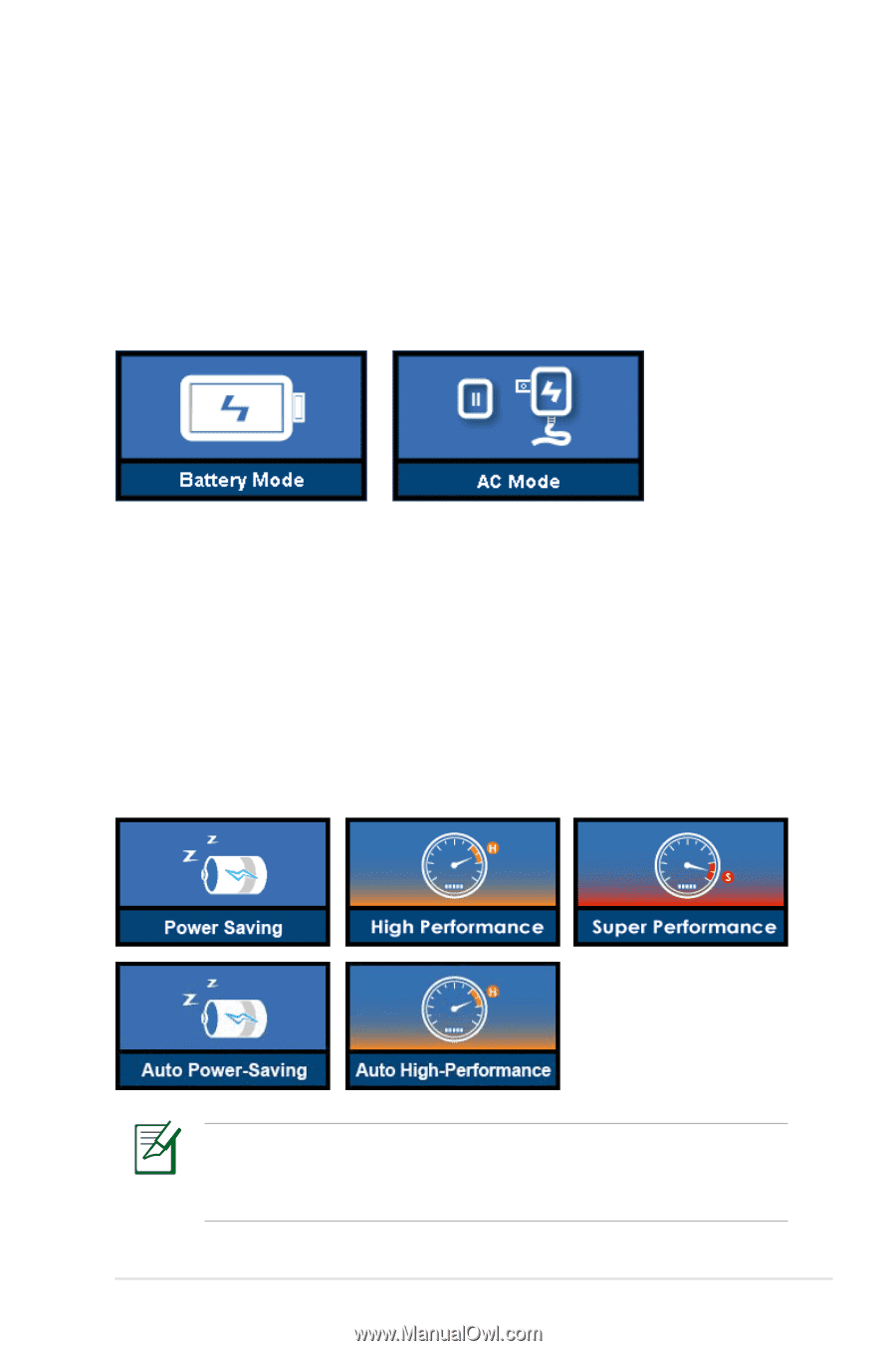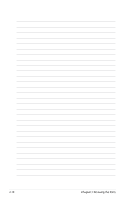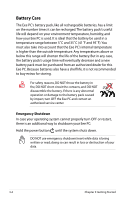Asus Eee PC 701SDX Linux User Manual - Page 27
Power Mode, Super Hybrid Engine, Battery Mode, AC Mode
 |
View all Asus Eee PC 701SDX Linux manuals
Add to My Manuals
Save this manual to your list of manuals |
Page 27 highlights
Power Mode Your Eee PC is equipped with a smart power system.The powersaving Battery mode lowers down the CPU frequency and decreases the power consumption to maximize the battery life.The AC mode enables the CPU to run at the full speed and to obtain the best performance.When applying or removing the power adapter, the AC mode and Battery mode will be shown on the display as a reminder. Battery Mode AC Mode Super Hybrid Engine Super Hybrid Engine offers different power modes. Click the Super Hybrid Engine icon in the Notification area to switch between various power saving modes. The power saving modes control many aspects of your Eee PC to maximize performance versus battery time. The selected mode is shown on the display. Auto High Performance mode is available only when you apply the power adapter to the Eee PC and Auto Power-Saving mode is available only when you remove the power adapter. ASUS Eee PC 3-5