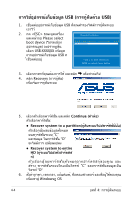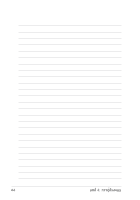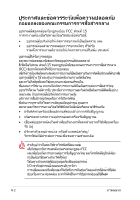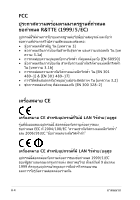Asus Eee PC R251T User Manual - Page 47
Boot Booster
 |
View all Asus Eee PC R251T manuals
Add to My Manuals
Save this manual to your list of manuals |
Page 47 highlights
Boot Booster Boot Booster BIOS Eee PC BIOS Eee PC USB Boot Booster: 1 F2 POST F2 BIOS. 2 Boot Booster Disabled]. POST BIOS F2 Main BIOS SETUP UTILITY Advanced Security Boot Exit Boot Device Priority Boot Settings Configuration OnBoard LAN Boot ROM [Enabled] Boot Booster [Disabled] Specifies the Boot Device Priority sequence. A virtual floppy disk drive (Floppy Drive B: ) may appear when you set the CD-ROM drive as the first boot device. ←→ Select Screen ↑↓ Select Item Enter Go to Sub Screen F1 General Help F10 Save and Exit ESC Exit v02.58 (C)Copyright 1985-2005, American Megatrends, Inc. 3 F10 Eee PC Boot Booster ASUS Eee PC 4-5
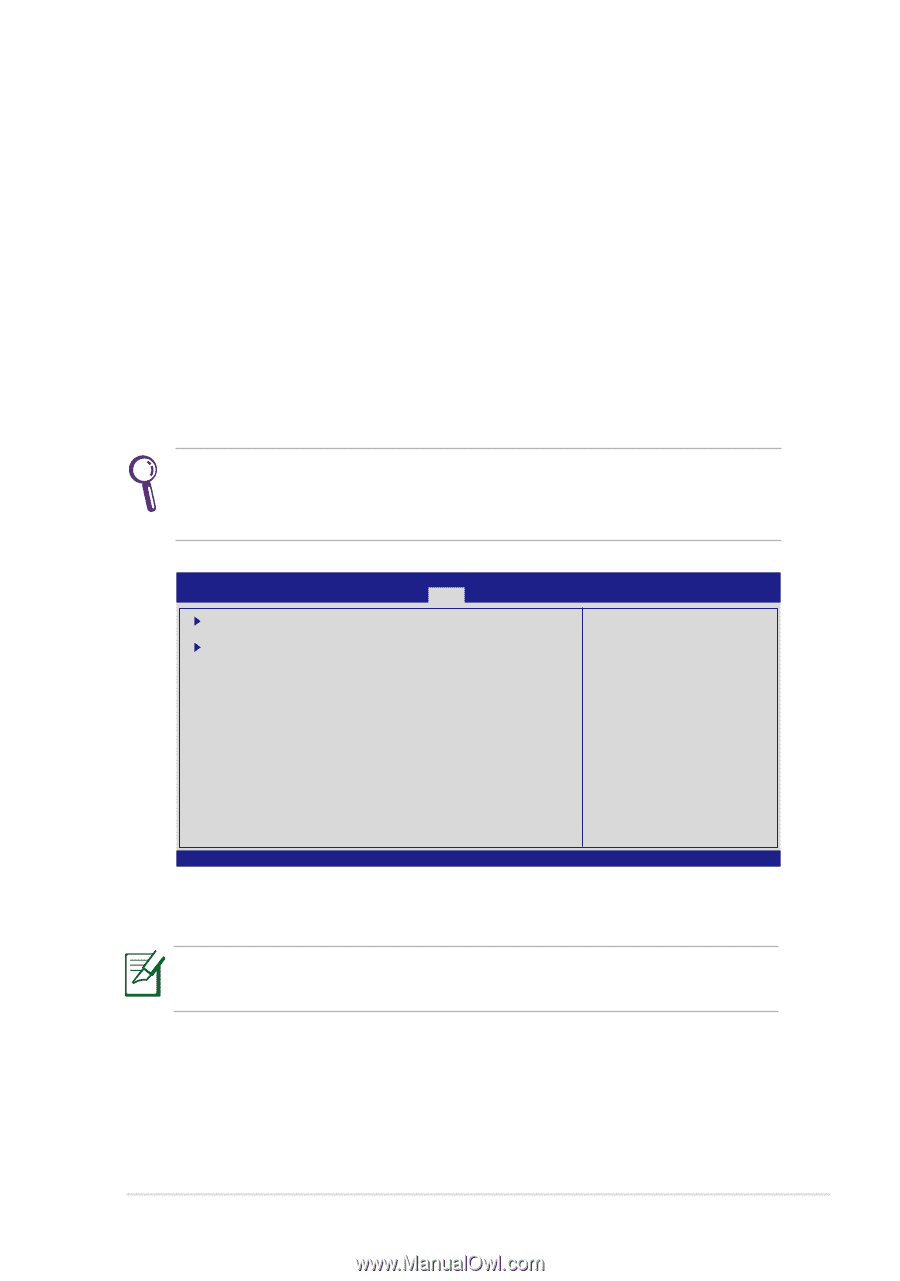
ASUS Eee PC
4-5
Boot Booster
รายการ Boot Booster ในการตั้
งค่
า BIOS
สามารถช่
วยลดเวลาการบู
ต Eee PC ของคุ
ณได้
อย่
างไรก็
ตาม
คุ
ณจะต้
องยกเลิ
กรายการ BIOS นี้
ก่
อนทำการเปลี่
ยนแปลงองค์
ประกอบใดๆ ของ Eee PC หรื
อทำการกู้
ระบบ (จากแฟลชดิ
สก์
USB,
ออปติ
คอลไดรฟ์
ภายนอก หรื
อพาร์
ทิ
ชั
นที่
ซ่
อนอยู่
) ปฏิ
บั
ติ
ตามคำแนะ
นำต่
อไปนี้
เพื่
อยกเลิ
กใช้
งาน Boot Booster:
1�
เปิ
ดเครื่
องและกดปุ่
ม
<F2>
ขณะบู
ตเครื่
องเพื่
อแสดงหน้
าจอ POST
กดปุ่
ม
<F2>
อี
กครั้
งเพื่
อเข้
าสู่
การตั้
งค่
า BIOS
.
2�
ตั้
งค่
า
Boot Booster
ให้
เป็
น [Disabled]�
v02.58 (C)Copyright 1985-2005, American Megatrends, Inc.
BIOS SETUP UTILITY
Main
Advanced
Security
Boot
Exit
Boot Device Priority
Boot Settings Configuration
OnBoard LAN Boot ROM
[Enabled]
Boot Booster
[Disabled]
←→
Select Screen
↑↓
Select Item
Enter Go to Sub Screen
F1
General Help
F10
Save and Exit
ESC
Exit
Specifies the Boot
Device Priority
sequence.
A virtual floppy disk
drive (Floppy Drive B:
) may appear when you
set the CD-ROM drive
as the first boot
device.
3�
กดปุ่
ม
<F10>
เพื่
อบั
นทึ
กการตั้
งค่
าและรี
สตาร์
ต Eee PC
หากคุ
ณไม่
เห็
นหน้
าจอ POST หรื
อเข้
าสู่
การตั้
งค่
า BIOS
เมื่
อทำตามขั้
นตอนข้
างต้
น ให้
รี
สตาร์
ตเครื่
องและพยายามกดปุ่
ม
<F2> ซ้
ำๆ ขณะบู
ตเครื่
อง
อย่
าลื
มเปิ
ดใช้
งาน Boot Booster หลั
งจากคุ
ณได้
เปลี่
ยนฮาร์
ด
แวร์
หรื
อกู้
ระบบเรี
ยบร้
อยแล้
ว