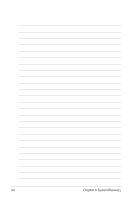Asus Eee PC R252C User Manual - Page 48
Continue, Recover system to a partition., Recover system to entire HD.
 |
View all Asus Eee PC R252C manuals
Add to My Manuals
Save this manual to your list of manuals |
Page 48 highlights
5. Select a partition option and click Continue. Partition options: • Recover system to a partition. This option deletes all data on the system partition"C"and keeps the partition "D" unchanged. • Recover system to entire HD. This option deletes all partitions from your hard disk drive and creates a new system partition as drive"C" and a data partition as drive"D". 6. Follow the onscreen instructions to complete the recovery process. ASUS 1225/R252 Series 4-5
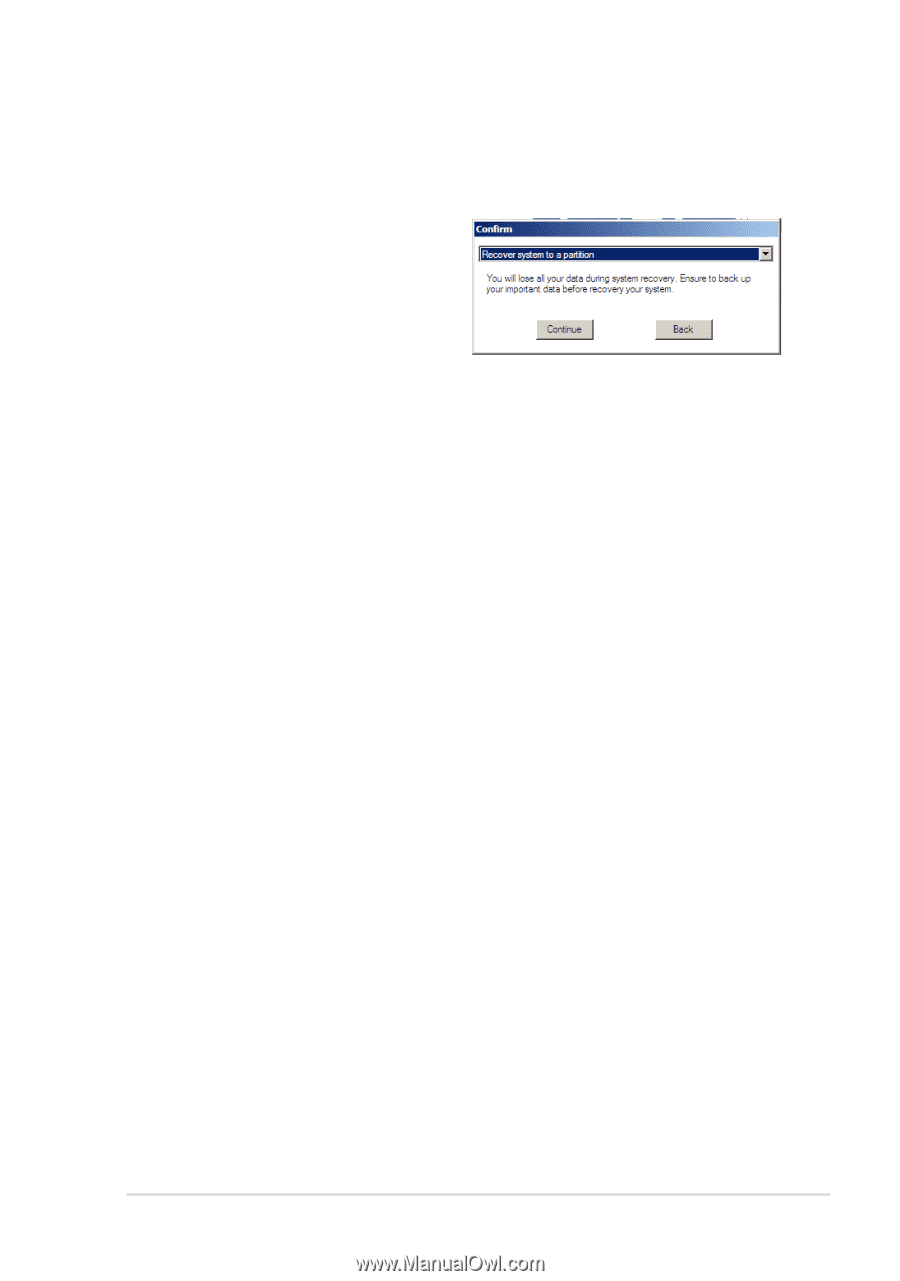
ASUS 1225/R252 Series
4-5
5.
Select a partition option and click
Continue
. Partition options:
•
Recover system to a partition.
This option deletes all data on the
system partition “C” and keeps the
partition “D” unchanged.
•
Recover system to entire HD.
This option deletes all partitions
from your hard disk drive and creates a new system partition as drive “C”
and a data partition as drive “D“.
6.
Follow the onscreen instructions to complete the recovery process.