Asus Eee Stick GMC-1 User Manual - Page 15
Cursor Adjustment
 |
View all Asus Eee Stick GMC-1 manuals
Add to My Manuals
Save this manual to your list of manuals |
Page 15 highlights
3. Please use MODE Button + Button 2 to switch among the three levels of sensitivities; when doing switch operation, it will start from sensitivity shift 1 by pressing MODE button and Button 2 once; press MODE button and then Button 2 twice to switch to sensitivity shift 2; press MODE button and then Button 2 three times to switch to sensitivity shift 3; when it succeeds, Controllers will vibrate to give an indication. If Eee Stick is rebooted, the sensitivity will reset to sensitivity shift 1. Cursor Adjustment Pressing to hold MODE Button could freeze the cursor; adjusting the holding gesture, and then release the Mode Button. It is then able to move the cursor. 14
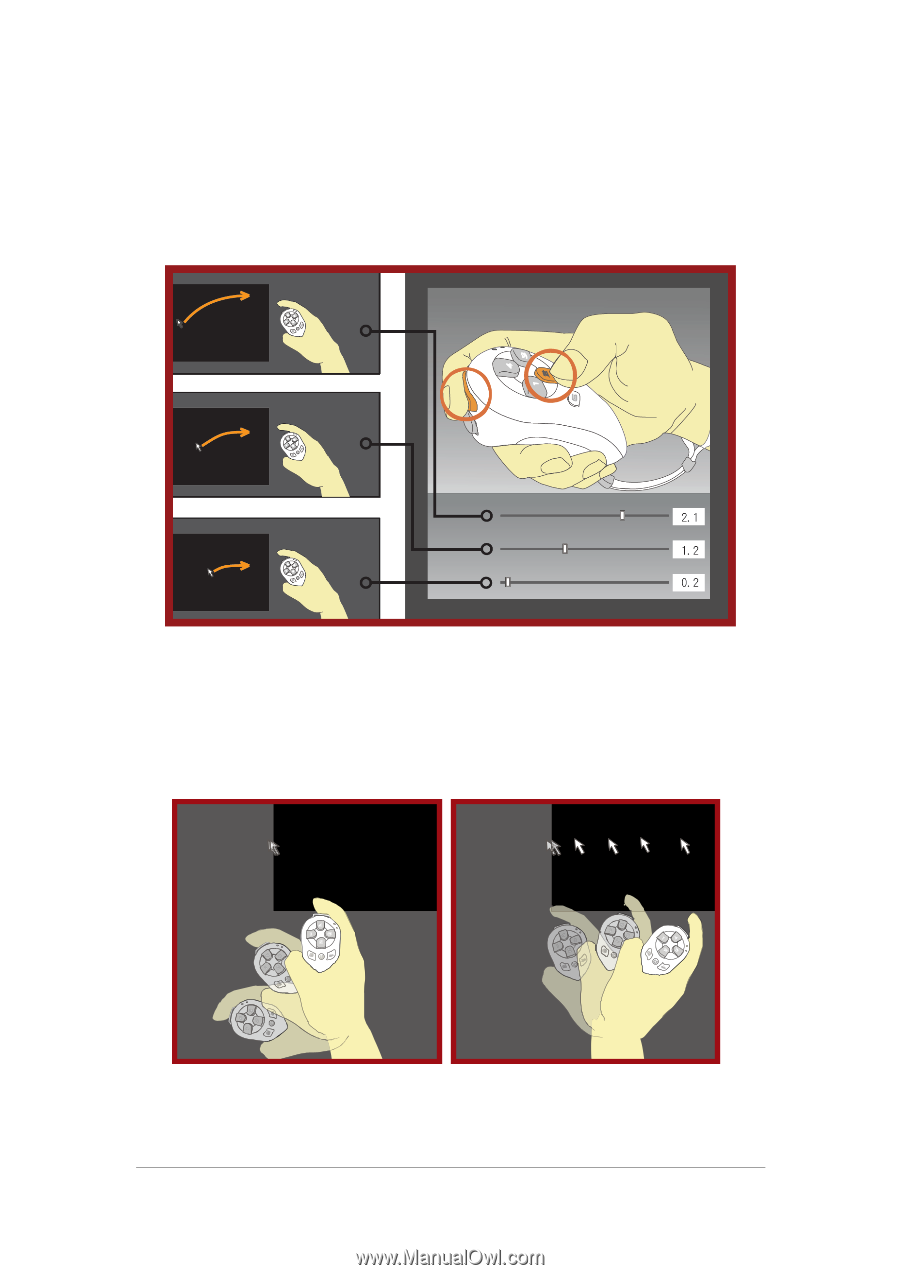
14
3.
Please use MODE Button + Button 2 to switch among the three levels of
sensitivities; when doing switch operation, it will start from sensitivity shift
1 by pressing MODE button and Button 2 once; press MODE button and
then Button 2 twice to switch to sensitivity shift 2; press MODE button and
then Button 2 three times to switch to sensitivity shift 3; when it succeeds,
Controllers will vibrate to give an indication. If Eee Stick is rebooted, the
sensitivity will reset to sensitivity shift 1.
Cursor Adjustment
Pressing to hold MODE Button could freeze the cursor; adjusting the holding
gesture, and then release the Mode Button. It is then able to move the cursor.














