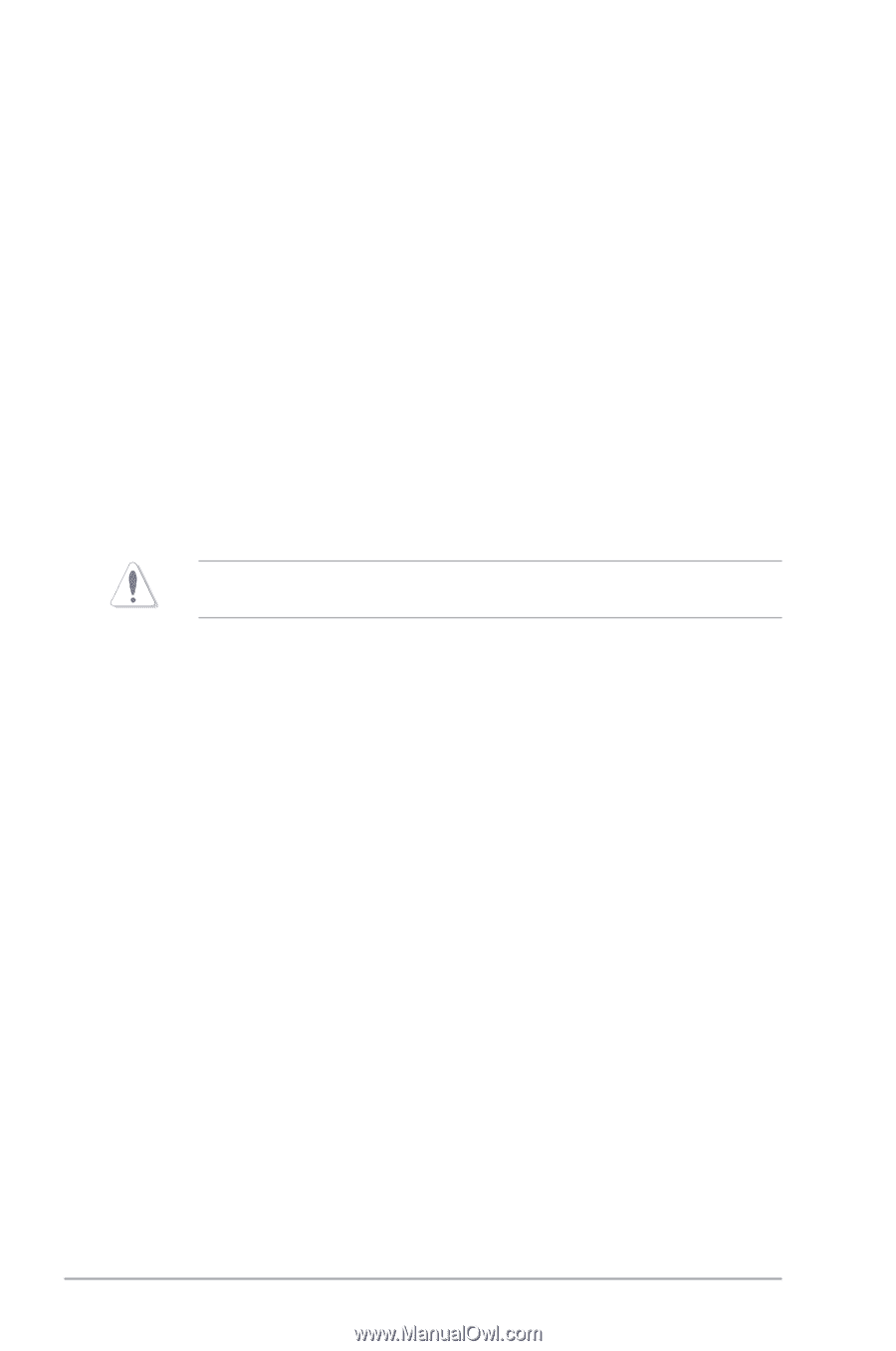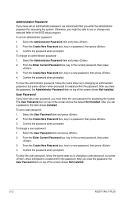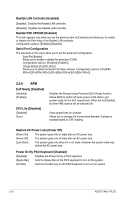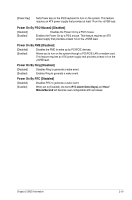Asus F1A55-V PLUS User Manual - Page 56
Ai Overclock Tuner [Auto], Memory Frequency [Auto]
 |
View all Asus F1A55-V PLUS manuals
Add to My Manuals
Save this manual to your list of manuals |
Page 56 highlights
2.4.1 Ai Overclock Tuner [Auto] Allows you to select the CPU overclocking options to achieve the desired CPU internal frequency. Select any of these preset overclocking configuration options: [Auto] Loads the optimal settings for the system. [D.O.C.P.] Allows you to select a DRAM O.C. profile, and the related parameters will be adjusted automatically. DRAM O.C. Profile [DDR3-1600MHz 9-9-9-24 1.65V] This item appears only when you set the Ai Overclock Tuner item to [D.O.C.P.]. and allows you to select a DRAM O.C. profile, which applies different settings to DRAM frequency, DRAM timing and DRAM voltage. Configuration options: [DDR3-1600MHz 9-9-9-24 1.65V] [DDR3-1800MHz 9-9-9-24 1.65V] [DDR3-1866MHz 9-9-9-24 1.65V] [DDR3-2000MHz 9-99-24 1.65V] [DDR3-2133MHz 9-9-9-24 1.65V] [DDR3-2200MHz 9-9-9-24 1.65V] [DDR32400MHz 9-9-9-24 1.65V] 2.4.2 Memory Frequency [Auto] Allows you to set the memory operating frequency. Configuration options: [Auto] [DDR3-800MHz] [DDR3-1066MHz] [DDR3-1333MHz] [DDR3-1600MHz] [DDR3-1866MHz] Selecting a very high memory frequency may cause the system to become unstable! If this happens, revert to the default setting. 2-14 ASUS F1A55-V PLUS