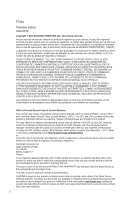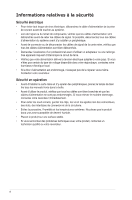iv
Table des matières
Chapitre 3 :
Le BIOS
3.1
Présentation du BIOS
..................................................................
3-1
3.2
Programme de configuration du BIOS
.......................................
3-2
3.2.1
EZ Mode
.........................................................................
3-3
3.2.2
Advanced Mode (Mode avancé)
.....................................
3-4
3.3
Menu Main (Principal)
..................................................................
3-6
3.4
Menu Ai Tweaker
..........................................................................
3-8
3.5
Menu Advanced (Avancé)
..........................................................
3-13
3.5.1
CPU Configuration (Configuration du CPU)
..................
3-13
3.5.2
SATA Configuration (Configuration SATA)
....................
3-15
3.5.3
USB Configuration (Configuration USB)
.......................
3-16
3.5.5
Onboard Devices Configuration
(Configuration des périphériques embarqués)
..............
3-17
3.5.8
APM (Gestion d’alimentation avancée)
.........................
3-18
3.5.7
Network Stack (Pile réseau)
.........................................
3-18
3.6
Menu Monitor
(Surveillance)
.....................................................
3-19
3.7
Menu Boot (Démarrage)
............................................................
3-22
3.8
Menu Tools (Outils)
....................................................................
3-26
3.8.1
ASUS EZ Flash 2 Utility
................................................
3-26
3.8.2
ASUS DRAM SPD Information (Informations de SPD). 3-26
3.8.3
ASUS O.C. Profile
.........................................................
3-26
3.9
Menu Exit (Sortie)
.......................................................................
3-27
Chapitre 4 :
Logiciels
4.1
Installer un système d’exploitation
............................................
4-1
4.2
Informations sur le DVD de support
...........................................
4-1
4.2.1
Lancer le DVD de support
...............................................
4-1
4.2.2
Obtenir les manuels des logiciels
...................................
4-2
4.3
Informations sur les logiciels
.....................................................
4-3
4.3.1
AI Suite II
........................................................................
4-3
4.3.2
TurboV EVO
....................................................................
4-4
4.3.3
DIGI+ VRM
......................................................................
4-9
4.3.4
EPU
...............................................................................
4-10
4.3.5
FAN Xpert 2
...................................................................
4-11
4.3.6
USB Charger+
...............................................................
4-16
4.3.7
Remote GO!
..................................................................
4-18
4.3.8
USB 3.0 Boost
..............................................................
4-29
4.3.9
Network iControl
...........................................................
4-30