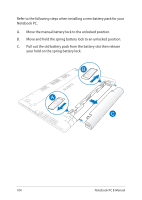Asus F550VC User's Manual for English Edition - Page 104
Notebook PC., Pull out the old battery pack from the battery slot then release
 |
View all Asus F550VC manuals
Add to My Manuals
Save this manual to your list of manuals |
Page 104 highlights
Refer to the following steps when installing a new battery pack for your Notebook PC. A. Move the manual battery lock to the unlocked position. B. Move and hold the spring battery lock to an unlocked position. C. Pull out the old battery pack from the battery slot then release your hold on the spring battery lock. 104 Notebook PC E-Manual

10²
Notebook PC E-Manual
Refer to the following steps when installing a new battery pack for your
Notebook PC.
A.
Move the manual battery lock to the unlocked position.
B.
Move and hold the spring battery lock to an unlocked position.
C.
Pull out the old battery pack from the battery slot then release
your hold on the spring battery lock.