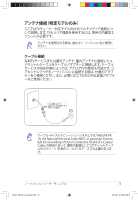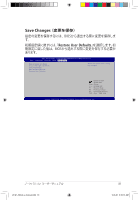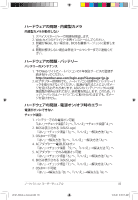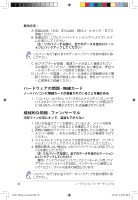Asus G51Jx G60Jx/G51Jx User's Manual for English Edition (E5127) - Page 79
システムbios設定
 |
View all Asus G51Jx manuals
Add to My Manuals
Save this manual to your list of manuals |
Page 79 highlights
システムBIOS設定 BIOS Boot Device 1. 「Boot Boot Option #1 Aptio Setup Utility - Copyright (C) 2008 American Megatrends, Inc. Main Advanced Security Boot Save & Exit Boot Configuration Quite Boot [Enabled] Enables/Disables Quite Boot option. Boot Option Priorities Boot Option #1 Boot Option #2 Boot Option #3 Hard Drive BBS Priorities CD/DVD ROM Drive BBS Priorities Network Device BBS Priorities PXE ROM [P0: Hitachi HTS545...] [Atheros Boot Agent] [P1: HL-DT-ST BDDVD.] [Enabled] : Select Screen : Select Item Enter: Select +/-: Change Opt. F1: General Help F2: Previous Values F9: Optimized Defaults F10: Save ESC: Exit Version 1.28.1119. Copyright (C) 2008 American Megatrends, Inc. 2. [Enter Boot Option #1 Aptio Setup Utility - Copyright (C) 2008 American Megatrends, Inc. Main Advanced Security Boot Save & Exit Boot Configuration Quite Boot [Enabled] Set the system boot order. Boot Option Priorities Boot Option #1 Boot Option #2 Boot Option #3 [P0: Hitachi HTS545...] [Atheros Boot Agent] [P1: HL-DT-ST BDDVD.] Hard Drive BBS Priorities CD/DVD ROM Drive BBS Priorities Boot Option #1 Network Device BBS Priorities P0: Hitachi HTS545050B9A300 P1: HL-DT-ST BDDVDRW CT10N PXE ROM Atheros Boo[Et nAagbelendt ] Disabled : Select Screen : Select Item Enter: Select +/-: Change Opt. F1: General Help F2: Previous Values F9: Optimized Defaults F10: Save ESC: Exit Version 1.28.1119. Copyright (C) 2008 American Megatrends, Inc. J5127_G60Jx_e-manual.indb 79 79 10.3.26 9:45:11 AM